Windows 8'i Kaldırıp Windows 7 Kurmak
-
Similar Content
-
By artae
File Size : 386/392 Mb
Gnome Partition Editor (GPartEd) is a partition manager that enables you to resize, copy, and move partitions without data loss.
The best way to access all of the features of the GParted application is by using the GParted Live bootable image. GParted Live enables you to use GParted on GNU/Linux as well as other operating systems, such as Windows or Mac OS X.
With GParted you can resize, copy, and move partitions without data loss, enabling you to:
Grow or shrink your C: drive
Create space for new operating systems
Attempt data rescue from lost partitions
Perform actions with partitions such as:
create or delete
resize or move
check
label
set new UUID
copy and paste
btrfs
ext2 / ext3 / ext4
fat16 / fat32
hfs / hfs+
linux-swap
lvm2 pv
nilfs2
ntfs
reiserfs / reiser4
ufs
xfs
DOWNLOAD
(Buy premium account for maximum speed and resuming ability)
https://nitroflare.com/view/C60815352E62B52/7cn6u.KDQUTVF2gpartedlive1.3.11amd64..iso
https://nitroflare.com/view/E66A096BECD1D43/7cn6u.KDQUTVF2gpartedlive1.3.11i686..iso
https://rapidgator.net/file/5dc015e606a30d3058546ca7739a53c5/7cn6u.KDQUTVF2gpartedlive1.3.11amd64..iso
https://rapidgator.net/file/54564e903c6645d35e58809871070f22/7cn6u.KDQUTVF2gpartedlive1.3.11i686..iso
-
By graffiti_royal_98
İyi günler arkadaşlar, Bir belediye tarafından exper a5b bilgisayar hediye edildi bana. Windows 8 yüklüydü. Normalde ekranında windows simgesinin yerinde başka bir amblem gözüküyordu. Her neyse, ben bu bilgisarı yeniden kurmak istedim ama sanırım kilitlemişler cd'den başlatmak çok zor oldu. Güç bela cd den başlattım sürücülerin gözüktüğü ekranda sürücüleri sildim. Recovery sürücüsünü de. Ama şimdi sürücüyü seçtiğimde yükleme yapılmıyor. Bu sürücü GPT stilinde yazıyor. Bilen biri varsa yardım etsin şu an bilgisayarı kullanamıyorum formatda atamıyorum.
-
-
Recently Browsing 0 members
No registered users viewing this page.

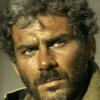
Recommended Posts