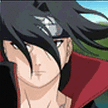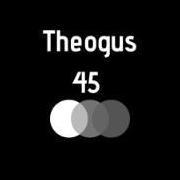Search the Community
Showing results for '"windows 10 "lite" layt'.
-
Fast Video Cataloger 8.1.0.1 Windows x64 | File Size: 133.22 MB Fast Video Cataloger is a professional Windows video software for searching, browsing and organizing digital video files Search, browse, find and play all your video files fast and easy. Fast Video cataloger is the fastest local video content management system available for Windows PC. Don't take our words for it, test our video software on your own video files. You can download the fully functional program for free without providing any email address. The installation is client only and does not require any IT department support for server setups. You can be up and testing in less than 3 minutes. With Fast Video Cataloger you will: Index all your videos automatically and save hours Always find scenes and videos you are looking for Jump to the right scene by video thumbnails Browse your archived video files visually Enrich your videos and scenes with metadata, images and keywords Instantly find scenes in your videos Fast Video Cataloger automatically create evenly spaced thumbnails for each clip to assist searching through large collections of video clips on your PC in the fastest possible way. You can have all your videos organized without effort. We support video clips on your PC, External hard drives, usb sticks, DVDs, Dropbox. You can easily search, browse and get an overview of all your videos even if the devices with the video files are disconnected because you are on the road Find the right scenes fast Navigate your videos fast and smart Fast video cataloger supports several ways of finding your video or scene inside huge collections. Play from video thumbnails Fast video cataloger comes with an integrated video player that can start playing videos right from the time of a captured thumbnail. Archive video files Fast Video Cataloger keeps archived videos searchable and browsable with thumbnails and keywords while raw files are stored externally. Flexible video Keywording Keywording on videos and scenes will support your workflow, empower your team and make your work on videos faster. Customize with scripting Fast video cataloger 5.x supports integrated scripting in c#. Customize the program or use it as a base to build your own video solutions. The installer includes examples to get you started as well as extensive api documentation. Extend with custom meta data Add custom meta data to videos and customize the your catalogs. Companies using Fast Video Cataloger often needs to store some company specific meta data with the video. Now you can add extra fields to your catalog and store custom meta data with your video. The custom data is also available through the scripting interface. Contact sheet images Printable and shareable contact sheet images make up overviews of your videos for discussions, presentations and notes. Requirements: 64 bit versions of Windows 7, Windows 8, Windows 8.1, Windows 10. DOWNLOAD (Buy premium account for maximum speed and resuming ability) https://nitroflare.com/view/9875850A3FC15EB/dnwlg.Fast.Video.Cataloger.8.1.0.1.rar https://rapidgator.net/file/0523dbad8c3aa28f0dbfd71726fdb9ba/dnwlg.Fast.Video.Cataloger.8.1.0.1.rar
-
Goversoft Privazer 4.0.39 Multilingual File size: 28.6 MB PrivaZer is a program that is designed to ensure the protection of personal data. It scans your hard disk for which data were on it after conventional treatment optimizers. You can then view the data and found to remove them completely, permanently. The program shows the tracks left in the process of surfing the Web, CD burning, the use of IM-clients. Also analyzes the "Start" menu, memory, registry. Additional Information: The program has unique abilities to clean Windows computer of unnecessary files. With built-in depth scan is truly a complete analysis of the entire system, including secondary storage, external drives and storage devices attached to the computer of any kind. The application has a special module, permanently delete files and inverse function - recover deleted files. In-depth mode displays a list of items scanned. Some folders can be excluded from treatment. Application deletes the following files from the master file system table, log calls to the file system of Cookies, from the file registry Index.dat, system history, the history of IM, download manager and many other components. Application is able to perform a complete erasure of files from the drive without the rest and recovery. Despite the great number of similar programs, this package is one of the best in its class. He has those features that are not even in expensive commercial software (such as a low-level file system DOWNLOAD (Buy premium account for maximum speed and resuming ability) https://nitroflare.com/view/A5E429250CA58E1/vug86.Goversoft.Privazer.4.0.39.Multilingual.rar https://rapidgator.net/file/13a613156c9ae3d81bce132c964084db/vug86.Goversoft.Privazer.4.0.39.Multilingual.rar
-
USBclean 3.6.4.2 macOS 6 mb The most powerful USB cleaning utility ever made! Quickly and easily remove pesky junk and ghost files from your external USB drives. .DS_Store, Thumbs.db, .Spotlight, and trashes files take up precious space, and can cause issues on some devices. Remove any number of pre-configured filetypes, or add your own custom filetypes for more flexibility. USBclean is useful for: *cleaning annoying files which don't play on your media devices. *removal of Mac only files (useful when sharing USB drive with a friends PC). *removal of Windows only files which take up useful space *removing files of any number of (customizable) filetypes. [for instance, to quickly remove all m4a files from an external drive, go to the "File Types" preference-tab and quickly add "m4a" to the extensions field] Compatibility: macOS 10.11 or later DOWNLOAD (Buy premium account for maximum speed and resuming ability) https://nitroflare.com/view/35FD07B3EA29467/y9w81.USBclean.3.6.4.2.macOS.rar https://rapidgator.net/file/90624bfb9cc279e7dd034d393e6f6d95/y9w81.USBclean.3.6.4.2.macOS.rar
-
ON1 Resize 2022.1 v16.1.0.11675 (x64) Multilingual Portable 285 MB Featuring ON1's industry-leading Genuine Fractals® technology, Resize 2022 is a must-have for the highest quality enlargements and prints. The new version includes performance enhancements and new features that make it even easier and faster to resize photos without losing sharpness and detail. Tools for Printing Big! Get the highest quality photo enlargements with Genuine Fractals® technology - patented, fractal-based interpolation algorithms - that quickly enlarge your images without loss of sharpness or detail. Genuine Fractals® Technology Patented, fractal-based interpolation algorithms that quickly enlarge your images without loss of sharpness or detail. Enlarge photos up to 1000%! Create Canvas Wraps The gallery wrap feature creates extended margins for wrapping your photo around wooden stretcher bars for canvas prints. You have the option to either stretch or reflect the areas near the edge of your photo. Create a perfect gallery wrap and not lose any part of the photo. Print Like a Pro. Print individual photos, contact sheets, a wall portrait, or tile multiple photos into package prints. Also, print multiple photos on one piece of paper to create packages like 2 5x7's or 4 4x5's and add watermarks and sharpen photos before sending them to print. New Features: Includes ON1 Browse Resize 2022 includes the full Browse module from ON1 Photo RAW 2022. It's a lightning-fast browser and organizer. Simply point it to any folder of photos and you can preview, sort, tag, and change metadata instantly! Better Batch Processing The Export feature in Resize 2022 makes it easy to process a single photo, a handful or hundreds of them. Not only can you control the size, but the file type, naming, location, etc. You can even apply gallery wrap or watermarks on the fly. RAW Engine Resize 2022 features the RAW processing engine from ON1 Photo RAW. It's much faster and maintains better color and detail. Compressed Photoshop Files When saving out Adobe® Photoshop® PSD format files, they are compressed to half the size they used to be, losslessly. Printing Options You can print from right inside of Resize 2022. Control the paper size, margins and printer profiles for the ultimate print. Open System Access your photos no matter where they are stored: your computer, your network, or on cloud-based storage services. Plug-in & Standalone ON1 Resize 2022 works as both a plug-in for both Photoshop® and Lightroom® and as a standalone application. Faster Organization. Browse, organize, manage, and catalog photos in your photo editing workflow. The ultra-fast browser and organizer is perfect for rapidly viewing and culling through photos without having to wait on previews to generate or an import process. System Requirements: Minimum Operating System: Windows 7, Windows 8 or Windows 10 (current maintenance releases, 64-bit only) Processor: Intel Core i5, Xeon, or better RAM: 8 GB Hard Drive: 1.5 GB for installation Graphics: OpenGL 3.3-compatible video card with 512 MB video RAM, 1280x800 resolution (at 100% scale factor) DOWNLOAD (Buy premium account for maximum speed and resuming ability) https://nitroflare.com/view/54D18EC4E781A20/9aq2y.ON1.Resize.2022.1.v16.1.0.11675.x64.Multilingual.Portable.part1.rar https://nitroflare.com/view/D21542E1BC2A653/9aq2y.ON1.Resize.2022.1.v16.1.0.11675.x64.Multilingual.Portable.part2.rar https://rapidgator.net/file/01299dfdfe9f483dbaf3cc5e12ef895f/9aq2y.ON1.Resize.2022.1.v16.1.0.11675.x64.Multilingual.Portable.part1.rar https://rapidgator.net/file/fdc01e02e17e2ae8ff34dde55732e46f/9aq2y.ON1.Resize.2022.1.v16.1.0.11675.x64.Multilingual.Portable.part2.rar
-
Craft Edge Sure Cuts A Lot Pro 5.074 Multilingual File size: 86 MB Sure Cuts A Lot Pro" is an extremely easy program to allow you to cut virtually any shape with your electronic cutting machines, vinyl cutters and plotters. With the combination of using your fonts, importing custom artwork and drawing your own shapes, the possibilities are endless! Features: Works with your installed TrueType and OpenType fonts [screenshot] Works with thousands of free TrueType Fonts including Dingbat/Wingding Fonts Import various file formats, including SVG, PDF, EPS, AI, WPC, DXF, PLT, PES,PEC,HUS,JEF,SEW,VIP Drawing tools to draw and edit shapes Weld overlapping letters and shapes together [screenshot] Select styles, including Shadow and Blackout, to change the look of your letters and shapes with just a fewclicks. Auto tracing feature to automatically convert images for cutting Create rhinestone templates [screenshot] Print & Cut for supported models Includes over 200 built in shapes, with many more available through the eshape store. WYSIWYG Interface - What you see is what you cut [screenshot] Availble for Windows and Macintosh OSX Interface can be set to English,Chinese,Dutch,French,German,Italian,Portuguese,Spanish Free technical support And much more! Pro Features: Extended cutting length to cut longer than 72 inches Weeding options to easily add weeding boxes and lines Tiling Duplicate cutting Cut by color Color layer alignment Print & Cut (Contour Cutting)* 3D shadow Import DXF, PLT Assign cut presets to layers Options to control the cut order Whats New Available as a 64 bit program Have multiple projects open New effects including Bridge Warp, Drop Shadow, QR Code, & Symmetrical Mirror Nesting Add mat templates Add Guidelines Import embroidery files (PES, PEC, HUS, JEF, SEW, VIP) Additional text justification and sizing options Convert stroke to path New trace image options for background remove and mask editing Options to control the cut order (PRO Version only) Assign cut presets to layers (PRO Version only) And more! DOWNLOAD (Buy premium account for maximum speed and resuming ability) https://nitroflare.com/view/B02CBEC6332BFC6/qykg0.Craft.Edge.Sure.Cuts.A.Lot.Pro.5.074.Multilingual.rar https://rapidgator.net/file/adc62eb1b460e9609650c31dbe7efbaf/qykg0.Craft.Edge.Sure.Cuts.A.Lot.Pro.5.074.Multilingual.rar
-
VovSoft Image to PDF 2.7 Portable | 1.8 Mb If you're looking for a simple and efficient method of turning images into PDF documents, you can try Vovsoft Image to PDF. It's a lightweight, fast and easy-to-use application capable of converting photos to PDFs. You can easily convert your images to PDF with this software. Images can be added to the task list by selecting multiple files using the built-in file browser or by dragging and dropping them via Windows Explorer. Just add image files (JPG, TIF, PNG, GIF, BMP) to the list and click the "Create PDF" button, this software will directly convert them to PDF document. Image to PDF is a standalone software, Adobe Acrobat Reader is not required. And this software doesn't depend on any printing device so it will not install any printer driver on your computer. Windows 11/10/8.1/8/7/Vista/XP (32-bit and 64-bit) - DOWNLOAD (Buy premium account for maximum speed and resuming ability) https://nitroflare.com/view/8C6D11A7EDCEE22/9mtie.VovSoft.Image.to.PDF.2.7.Portable.rar https://rapidgator.net/file/fc526e81b9c2f2f780d289d628a5c4a1/9mtie.VovSoft.Image.to.PDF.2.7.Portable.rar
-
windows 11 in 318 sürümü ile hazırlandı programlar artırıldı ve MInst üzerinden çalışması sağlandı fırsat bulursam bu gün yükleyip başka bir konu başlığında vereceğim
-
Perfectly Clear WorkBench 4.0.1.2226 Multilingual (x64) Windows x64 | Addons | File size: 149.33 MB Perfectly Clear Workbench is an application that uses Athentech's Perfectly Clear image correction libraries and is made available to demonstrate the capabilities of the Perfectly Clear processing libraries, face detection library and to allow a quick export of the processing settings for use. One of the key features in Workbench is the ability to "export to API" when saving a Preset. This allows you to make image corrections in Workbench and tune the settings to match your style and correction needs. Then, you can quickly export these settings to a text file - ready to be copy / pasted into your source code with our image correction SDK. What's New in Perfectly Clear WorkBench 4 1. Beautiful new interface 2. New image correction tools a. Preprocessing section for Input Looks and "Image Ambulance" for manual exposure corrections b. "Face Aware" exposure for more accurate auto-exposure corrections in portraits and group photos c. Black Point tool to deepen blacks d. New Color Vibrancy tool to complement our previous "Vibrancy" control (now renamed to Color Restoration) e. Sky and Foliage enhancements 3. Existing tools have been improved a. Added strength sliders to Light Diffusion and Vibrancy for better control b. Better 'color pickers' for Skin Tone and Blush adjustments 4. Manually identify faces that are not detected automatically 5. One-click to zoom to individual faces 6. Modify facial regions to provide the best corrections 7. Histogram 8. Much improved preset management Supported Image Formats Perfectly Clear requires RGB-formatted images in either 8 or 16-bit color depth. Any image file that Photoshop or Lightroom can open and convert to this format may be used in Perfectly Clear. Monochrome and CMYK images must be converted to RGB before using Perfectly Clear. RAW files must be opened through Adobe Camera RAW and loaded into Photoshop to be accessible to Perfectly Clear. What's new System Requirements - Windows 8, 10 and 11 (64-bit only) - 4 GB RAM or more Link Download Download Via UploadGig https://uploadgig.com/file/download/24ac305c646EAbAd/PerfectlyClearWorkBench4012226Multilingualx64.part1.rar https://uploadgig.com/file/download/4E8901Fa08Eeb3b9/PerfectlyClearWorkBench4012226Multilingualx64.part2.rar Download Via Rapidgator https://rapidgator.net/folder/6450180/PerfectlyClearWorkBench4012226.html Extract files with WinRar 5 or Latest !
-
Nik Collection by DxO 4.3.2.0 Multilingual (x64) Windows x64 | File size: 751.5 MB Even More Possibilities for Even Greater Creativity. New interface, even more precise Control Points, and optimized tools for Adobe Photoshop and Lightroom: Nik Collection 4 helps your creativity reach even greater heights. New Interface, New Experience The new interface of Nik Viveza and Nik Silver Efex is more modern, more appealing, and more functional. It also provides quicker access to all available tools and presets so you can concentrate on what's most important-finding your very own style. Add Control Points to your custom presets Save your favorite presets that you've created with Control Points, and then apply a similar style to a series of images-all while preserving a specific area in your photo. This is the perfect way to apply a color effect to several portraits as well as a blurred background! Create an optimized and easier-to-use workflow Because the Control Points now feature fewer sliders, you can now see the applied effects more easily. To really optimize your workflow, you can even rename them. Adjust the saturation of a specific tone range Thanks to the new Color Tolerance setting, users can not only select the color they want to edit, but also adjust the tolerance of similar color hues. Combine the settings from several plugins with a single click Meta Presets, which can be accessed directly from the Nik Selective Tool in Adobe Photoshop, combine all the presets and settings from the various Nik Collection plugins so you can apply several effects with a single click. Incredible photos Discover 10 Meta Presets created by professional photographers and instantly infuse your landscape and wildlife photography with a unique style-all without leaving Adobe Photoshop. Lightning-fast retouching With the Last Edit feature, you can recreate the last preset you used with one of the Nik Collection plugins. Smart Copy & Paste Selectively reapply a plugin's finish to one or several images directly in Adobe Lightroom-all without having to launch the Nik Collection interface. The definition of efficient. Even more striking black-and-white photos Nik Silver Efex now features revolutionary ClearView technology, which was first released as part of DxO PhotoLab. Remove haze, boost local contrast, and give your photos an entirely new dimension. Add color Nik Viveza features ten native presets designed by professional photographers. Pick the style you like the most and make your own local adjustments. The possibilities are endless! Reconnect with the emotional impact of analog Accurately recreate the finish of films that left their mark on the history of photography: Nik Silver Efex features 39 ultra-realistic grains to help you produce authentic black-and-white photos. Create and share Create and save your personalized presets in Nik Viveza. Easily share them or import them to another computer so you can continue editing, no matter where you are. Control your tones With Nik Viveza's new Selective Tone Tool, you can edit your images with even more control over bright lights, midtones, and shadows. Adjust color temperatures Nik Viveza's new Color Temperature Selector lets you select the true white value in your image for flawless white balance. What's new System Requirements • Intel Core® 2 or AMD Athlon™ 64 X2 or higher (Intel Core® i5 or higher recommended) • 8 GB of RAM (16 GB recommended) • 4 GB or more of available hard-disk space • Microsoft® Windows® 8.1 (64-bit), Microsoft® Windows® 10 (64-bit, and still supported by Microsoft®) or Microsoft® Windows® 11. • Microsoft Surface is not supported • Adobe Photoshop CC 2020 through 2022 • Adobe Photoshop Elements 2020 through 2022 (apart from Nik HDR Efex, which is not compatible with Photoshop Elements) • Adobe Photoshop Lightroom Classic 2019 through Classic CC 2022 • DxO PhotoLab 4 and later • Serif Affinity 1.8 and later (apart from Nik Perspective Efex, which is not compatible with Affinity) • Requirements to support HiDPI monitors o Microsoft Windows 10.1607 and later o Adobe Photoshop CC 2020 through 2022 (if launched from Adobe Photoshop) Link Download Download Via UploadGig https://uploadgig.com/file/download/b2a73d000f2034d2/NikCollectionbyDxO4320Multilingualx64.part1.rar https://uploadgig.com/file/download/b06ffa5d865A0F47/NikCollectionbyDxO4320Multilingualx64.part2.rar Download Via Rapidgator https://rapidgator.net/folder/6450186/NikCollectionbyDxO4320.html Extract files with WinRar 5 or Latest !
-
Adobe Illustrator 2022 v26.0.3.778 Multilingual (x64) x64 | Languages:Multilanguage | File Size: 1.78 GB Description The industry-standard vector graphics software lets you create logos, icons, drawings, typography, and illustrations for print, web, video, and mobile. Millions of designers and artists use Illustrator CC to create everything from web icons and product packaging to book illustrations and billboards. Iconic work at any size. Get all the drawing tools you need to turn simple shapes and colors into sophisticated logos, icons, and graphics. Illustrator artwork is vector-based software, so it can scale down for mobile screens and up to billboard size - and always look crisp and beautiful. Gorgeous typography that says it all. Incorporate a company name into a logo, create a flyer, or mock up a website design with the best type tools out there. Add effects, manage styles, and edit individual characters to create typographic designs that perfectly express your messages. Draw attention everywhere. Create freehand drawings, or trace and recolor imported photos to turn them into works of art. Use your illustrations anywhere, including printed pieces, presentations, websites, blogs, and social media. Pro power comes standard. With fast, responsive performance and precision tools, it's easy to focus on design, not process. Reuse your vector graphics across documents. Work seamlessly with other Creative Cloud apps like Photoshop, InDesign, XD, and Premiere Pro. Illustrator makes it a snap to add artwork to designs, video, and more. Freeform Gradients Easily create rich color blends that give your objects and artwork a more natural look and feel. Global Editing Save time by modifying repeating text or objects across multiple artboards all at once. Customizable toolbar Add or remove tools so you have just the ones you want, and group them the way that works best for you. Presentation and Trim Preview Turn artboards into slides you can easily project and share, and see how documents with bleeds will look with the edges trimmed off. System Requirements -OS:Windows 10 -CPU:Multicore Intel processor (with 64-bit support) or AMD Athlon 64 processor -RAM:4 GB of RAM (16 GB recommended) for 64 bit -Hard disk: 2 GB of available hard-disk space for installation; additional free space required during installation; SSD recommended -Monitor resolution: 1024 x 768 display (1920 x 1080 recommended) -To use Touch workspace in Illustrator, you must have a touch-screen-enabled tablet/monitor running Windows 10 (Microsoft Surface Pro 3 recommended). -GPU: OpenGL 4.x -Optional: To use GPU Performance: Your Windows should have a minimum of 1GB of VRAM (4 GB recommended), and your computer must support OpenGL version 4.0 or greater. Link Download Download Via UploadGig https://uploadgig.com/file/download/ad8120F4558b4136/AdobeIllustrator2022v2603778Multilingualx64.part1.rar https://uploadgig.com/file/download/2712139E06fc7A5f/AdobeIllustrator2022v2603778Multilingualx64.part2.rar https://uploadgig.com/file/download/a8cde4Af19B92cbC/AdobeIllustrator2022v2603778Multilingualx64.part3.rar Download Via Rapidgator https://rapidgator.net/folder/6450185/AdobeIllustrator2022v2603778.html Extract files with WinRar 5 or Latest !
-
Acronis True Image 2021 Build 39287 + Bootable ISO Multilingual File size: 809/690 MB Combining reliable backup with proven anti-malware technology, our unique cyber protection solution effectively safeguards all of your data, apps and systems. Anywhere Access Retrieve any file from your cloud backup, wherever you are, on any device. Manage backups remotely. Enjoy secure file sync and share. Innovative Protections The only personal backup solution that uses AI to stop ransomware and cryptojacking in real time. Offers blockchain data notarization. Enhanced Vision How we access and use data is constantly changing, as are the threats to that data. Your protection must evolve too. With 100+ enhancements and new features, Acronis True Image 2020 keeps you current. Automated Dual Protection Back up locally while simultaneously replicating it in the cloud so you've always got a secure off-site copy for recovery. Tray Notification Center Messages pushed to your desktop tray enable you to monitor the status of backups so you can quickly respond to any issues. Custom Power Management Avoid draining your battery by efficiently managing laptop backups. Set a minimum power level or block backups on battery power. Back Up on Select Wi-Fi Where you back up is your choice. Now you can easily avoid the metered connections and public networks that put data at risk. Improved Cloud Restores Enjoy faster performance and a more intuitive experience. Enhanced for even easier navigatation. Efficient, All-in-one Protection Using multiple solutions to protect your data? Then you're paying more for a patchwork that creates gaps in your defense. Acronis True Image 2020 delivers the power of integration, with data protection, cybersecurity, and management features you control from a single intuitive dashboard. Versatile Back up what you want, how you want with tools like mirror imaging, file/folder-level backups, active disk cloning, cloud-to-cloud Office 365 backups, event-based scheduling, non-stop backups, and automatic replication of local backups in the cloud. Flexible Control where you store your data, whether it's locally on an external hard drive, network folder or NAS device, off-site in the cloud, or a combination to ensure total protection. Approve specific Wi-Fi networks to avoid potential problems. Visual Know everything about your backup at a glance. Monitor the status of backups with push notifications to your desktop tray. See file sizes, backup speeds, and color-coded displays of the type of data stored with our visual dashboard. Compatible Safeguard your data regardless of where it lives with a solution that supports the latest versions of Windows, Mac, iOS and Android devices, as well as virtual machines. Our integrated anti-malware defense is 100% compatible with other anti-virus software. Link Download Download Via UploadGig https://uploadgig.com/file/download/259e5e86efa98ED8/AcronisTrueImage2021Build39287BootableISOMultilingual.part1.rar https://uploadgig.com/file/download/0EA7c9b6a9ce5BaE/AcronisTrueImage2021Build39287BootableISOMultilingual.part2.rar Download Via Rapidgator https://rapidgator.net/folder/6450189/AcronisTrueImage2021Build39287BootableISO.html Extract files with WinRar 5 or Latest !
-
File size: 1.82 GB Nik Collection 4 by DxO is the world's most exciting and creative suite of photo plugins. Even More Possibilities for Even Greater Creativity. New interface, even more precise Control Points, and optimized tools for Adobe Photoshop and Lightroom: Nik Collection 4 helps your creativity reach even greater heights. New Interface, New Experience The new interface of Nik Viveza and Nik Silver Efex is more modern, more appealing, and more functional. It also provides quicker access to all available tools and presets so you can concentrate on what's most important-finding your very own style. Add Control Points to your custom presets Save your favorite presets that you've created with Control Points, and then apply a similar style to a series of images-all while preserving a specific area in your photo. This is the perfect way to apply a color effect to several portraits as well as a blurred background! Create an optimized and easier-to-use workflow Because the Control Points now feature fewer sliders, you can now see the applied effects more easily. To really optimize your workflow, you can even rename them. Adjust the saturation of a specific tone range Thanks to the new Color Tolerance setting, users can not only select the color they want to edit, but also adjust the tolerance of similar color hues. Combine the settings from several plugins with a single click Meta Presets, which can be accessed directly from the Nik Selective Tool in Adobe Photoshop, combine all the presets and settings from the various Nik Collection plugins so you can apply several effects with a single click. Incredible photos Discover 10 Meta Presets created by professional photographers and instantly infuse your landscape and wildlife photography with a unique style-all without leaving Adobe Photoshop. Lightning-fast retouching With the Last Edit feature, you can recreate the last preset you used with one of the Nik Collection plugins. Smart Copy & Paste Selectively reapply a plugin's finish to one or several images directly in Adobe Lightroom-all without having to launch the Nik Collection interface. The definition of efficient. Even more striking black-and-white photos Nik Silver Efex now features revolutionary ClearView technology, which was first released as part of DxO PhotoLab. Remove haze, boost local contrast, and give your photos an entirely new dimension. Add color Nik Viveza features ten native presets designed by professional photographers. Pick the style you like the most and make your own local adjustments. The possibilities are endless! Reconnect with the emotional impact of analog Accurately recreate the finish of films that left their mark on the history of photography: Nik Silver Efex features 39 ultra-realistic grains to help you produce authentic black-and-white photos. Create and share Create and save your personalized presets in Nik Viveza. Easily share them or import them to another computer so you can continue editing, no matter where you are. Control your tones With Nik Viveza's new Selective Tone Tool, you can edit your images with even more control over bright lights, midtones, and shadows. Adjust color temperatures Nik Viveza's new Color Temperature Selector lets you select the true white value in your image for flawless white balance. <details> <summary>Release Notes</summary> • </details> Supported Operation System • macOS 10.14 or later • Apple Silicon or Intel Core processor Download from RapidGator https://rapidgator.net/file/e675624e83c209a284f2f130fc8195c3/Nik.Collection.4.by.DxO.4.3.2.macOS.part1.rar https://rapidgator.net/file/04e767043476e625e6d89c41f5da870b/Nik.Collection.4.by.DxO.4.3.2.macOS.part2.rar Download from DDownload https://ddownload.com/f2yau24ra249/Nik.Collection.4.by.DxO.4.3.2.macOS.part1.rar https://ddownload.com/g6a7hr4n3ufy/Nik.Collection.4.by.DxO.4.3.2.macOS.part2.rar Download from NitroFlare https://nitro.download/view/0E6E63D23EDC0A8/Nik.Collection.4.by.DxO.4.3.2.macOS.part1.rar https://nitro.download/view/589C2F942C46362/Nik.Collection.4.by.DxO.4.3.2.macOS.part2.rar
-
Edisyon Windows 11 Pro Sürüm 21H2 Yüklenme tarihi 9.01.2022 İS derlemesi 22000.434 Deneyim Windows Özelliği Deneyim Paketi 1000.22000.434.0 Bn kullanıyorm acer nıtro5 Intel(R) Core(TM) i5-9300H CPU @ 2.40GHz 2.40 GHz 8,00 GB (kullanılabilir: 7,84 GB) gtx 1650 ekran kartı var bu sıstemde gayet akıcı ve stabıl ben cok memnnum ve bır kac wındows 10 kurmama ragmen tekrar 11e dondum memnunum
-
Windows logosundan sonra 1 kez hoş geldinizden sonra 1 kez daha devreye giren ekran kartın oluyor. Tavsiyem windows sürümlerini tek tek deneyip format ve doğru driverlar ile kurulum yapman. Buna rağmen siyah ekranda uzun süre kalıp sonradan gelme sorunu devam ederse çok yüksek ihtimalle ekran kartında problem var haberin olsun. Başıma aynı durum gelmişti fii tarihinde.
-
@crasadure üstadın dediği gibi simpe vhd manager ile yapılabilir ama bence sadece vhd/x disklere kurulmuş Windows işletim sistemleri için yapılabilir. Siz vhd/x dosyalarına Windows değil de Linux, Android vb. işletim sistemleri kurmak istiyorsunuz. Windows işletim sistemi önyükleme yöneticisi eğer vhd/x dosya içeriğinde Windows varsa önyüklemeyi destekler, Windows dışında diğer işletim sistemlerini önyükleyemez. Ancak bir çözümü var. Kullanmadığınız hdd ye Windows kurdunuz ve üzerinden diğer işletim sistemleri için vhd/x dosyalarını oluşturdunuz. Yapmanız gereken ilk iş kullanmadığınız HDD ye grub2 önyükleme yöneticisi kurmak ve cfg dosyasını düzenleyerek kaç tane vhd/x dosyanız varsa bu vhd/x dosyalarının yolunu cfg dosyasında belirtmek olmalı. VHD/x dosyasına kurulmuş Linux sistemler için vtoyboot mutlaka kurulmalıdır. Şuan için vtoyboot bazı Linux sürümlerini destekleniyor. Oluşturduğunuz vhd/x dosyalarını sadece Grub2 ile ön yükletebilirsiniz. Grub2 önyükleme yöneticisi kesinlikle varsayılan olmalıdır. Sonra cfg dosyasında varsayılan işletim sisteminin hangisi olacağına kara vermek de size kalmış. Kolay gelsin...
-
1 Evet, resmen çıktı. 2 Hala gelişmesi gerekiyor. Ve biraz sistemi yoruyor. 3 Evet, çalışır. Ben windows 10 kullanmanı tavsiye ederim. Özellikle dijital aktivasyon olmasından dolayı iot ltsc 2021 sürümünü kullanmanı tavsiye ederim.
-
bu windows 11 ile ama sistemim msi ge 60 laptop i7 cpu 16 gb ram 128 gb ssd gtx 850m gpu 1 windows 11 resmen çıktı mı yani beta vs sürüm değil değilmi ? 2 windows 10 gibi sistemi yormuyor ve sorunlu değil dimi ?? 3 win 7 de çalışan programlar falan çalışır değil mi ? bunlaır neden soruyorsunuz diyecek olursanız ben qin 7 den win 10 a yükseltmeyle geçiş yaptım sonra beğenmedim sisetmi syoruyor gib gelid sonra win 8.1 kurdum o da olmadı win7 ye geçiş yaptım stabil diye bu bayağıdır açılışta hoş geldiniz ekranından sonra siyah ekanda belkiyor ne yaptıysam düzelmedi ondan yüksesemmi diye soruyorum teşekkür ederim
-
@crasadure Üstadım selamlar. Daha önce birçok uygulamayla çoklu işletim sistemi kurmaya çalıştım. Kimisi MacOS desteklemiyor, kimisi Chromebook, Android desteklemiyor. Sizin videolarınızı izliyorum. Deneyimlerinize güvenerek şunu sormak istiyorum. Simple VHD Manager için araştırma yaptım bulamadım. Sizce bu uygulamayla hemen herkesin ilk aklına gelen şeyi yapsam olma ihtimali var mıdır? 500 GB' lık kullanmadığım bir HDD' im var. Ona bir Windows kurduktan sonra kullanmak istediğim tüm işletim sistemlerini Virtualbox ile vhd yada vhdx formatında yüklesem. Ardından elde ettiğim vhd dosyasını uygulamayla oluşan diskin içerisine atıp uygulamayla eklesem. Sizce olur mu? (Bu şekilde istediğim şeyi aşırı basit bir şekilde yapmış olacağım. Kuracağım işletim sistemleri; 1-Windows (sadece vhd oluşturmak için), 2-Pardus 3-Archlinux 4-Linux Mint yada Ubuntu 5-ChromeOS 6-Android 7-MacOS Sierra 8-PrimeOS yada FydeOS... v.b. Linuxlar için 25-30 GB, MacOS için 50 GB, Windows için 40 GB ve Androidler için de 20-25 GB ayırmayı planlıyorum. Sizce bu uygulama da bahsettiğim şekilde sorunsuz geçiş yaparak kullanabilir miyim?
-
[center][img]https://i.imgur.com/tYbLODF.jpg[/img] [b]Nik Collection by DxO 4.3.2.0 Multilingual | 751 MB[/b][/center] Even More Possibilities for Even Greater Creativity. New interface, even more precise Control Points, and optimized tools for Adobe Photoshop and Lightroom: Nik Collection 4 helps your creativity reach even greater heights. New Interface, New Experience The new interface of Nik Viveza and Nik Silver Efex is more modern, more appealing, and more functional. It also provides quicker access to all available tools and presets so you can concentrate on what's most important-finding your very own style. Add Control Points to your custom presets Save your favorite presets that you've created with Control Points, and then apply a similar style to a series of images-all while preserving a specific area in your photo. This is the perfect way to apply a color effect to several portraits as well as a blurred background! Create an optimized and easier-to-use workflow Because the Control Points now feature fewer sliders, you can now see the applied effects more easily. To really optimize your workflow, you can even rename them. Adjust the saturation of a specific tone range Thanks to the new Color Tolerance setting, users can not only select the color they want to edit, but also adjust the tolerance of similar color hues. Combine the settings from several plugins with a single click Meta Presets, which can be accessed directly from the Nik Selective Tool in Adobe Photoshop, combine all the presets and settings from the various Nik Collection plugins so you can apply several effects with a single click. Incredible photos Discover 10 Meta Presets created by professional photographers and instantly infuse your landscape and wildlife photography with a unique style-all without leaving Adobe Photoshop. Lightning-fast retouching With the Last Edit feature, you can recreate the last preset you used with one of the Nik Collection plugins. Smart Copy & Paste Selectively reapply a plugin's finish to one or several images directly in Adobe Lightroom-all without having to launch the Nik Collection interface. The definition of efficient. Even more striking black-and-white photos Nik Silver Efex now features revolutionary ClearView technology, which was first released as part of DxO PhotoLab. Remove haze, boost local contrast, and give your photos an entirely new dimension. Add color Nik Viveza features ten native presets designed by professional photographers. Pick the style you like the most and make your own local adjustments. The possibilities are endless! Reconnect with the emotional impact of analog Accurately recreate the finish of films that left their mark on the history of photography: Nik Silver Efex features 39 ultra-realistic grains to help you produce authentic black-and-white photos. Create and share Create and save your personalized presets in Nik Viveza. Easily share them or import them to another computer so you can continue editing, no matter where you are. Control your tones With Nik Viveza's new Selective Tone Tool, you can edit your images with even more control over bright lights, midtones, and shadows. Adjust color temperatures Nik Viveza's new Color Temperature Selector lets you select the true white value in your image for flawless white balance. System Requirements • Intel Core® 2 or AMD Athlon™ 64 X2 or higher (Intel Core® i5 or higher recommended) • 8 GB of RAM (16 GB recommended) • 4 GB or more of available hard-disk space • Microsoft® Windows® 8.1 (64-bit), Microsoft® Windows® 10 (64-bit, and still supported by Microsoft®) or Microsoft® Windows® 11. • Microsoft Surface is not supported • Adobe Photoshop CC 2020 through 2022 • Adobe Photoshop Elements 2020 through 2022 (apart from Nik HDR Efex, which is not compatible with Photoshop Elements) • Adobe Photoshop Lightroom Classic 2019 through Classic CC 2022 • DxO PhotoLab 4 and later • Serif Affinity 1.8 and later (apart from Nik Perspective Efex, which is not compatible with Affinity) • Requirements to support HiDPI monitors o Microsoft Windows 10.1607 and later o Adobe Photoshop CC 2020 through 2022 (if launched from Adobe Photoshop) [code] https://nitro.download/view/44F7E277729FD18/Nik.Collection.DxO.4.3.2_x64.rar https://rapidgator.net/file/1436309306ab9d382d73641cd5adb843/Nik.Collection.DxO.4.3.2_x64.rar.html https://uploadgig.com/file/download/466061C5faeDe67b/Nik.Collection.DxO.4.3.2_x64.rar [/code]
-
PlayerFab All-In-One 7.0.0.3 Multilingual (x64/x86) File size: 209/227 MB Capable of playing local videos, DVD/Blu-ray/UHD disc and streaming videos, Are you still looking for an all-inclusive media player? Armed with PlayerFab, there is no need to worry about compatibility problems. Videos that are available to PlayerFab range from local videos, DVD/Blu-ray/UHD disc to streaming videos. The software is definitely a comprehensive media player. All-in-one platform of streaming playback As a convergence platform of streaming playback, PlayerFab supports watching videos of a wide range of popular streaming platforms, like Amazon, Netflix, Tubi, Peacock, etc. Users won't have to bother to search for their wanted videos on different streaming platforms, PlayerFab is completely enough. Online playback video in FHD 1080p video quality and EAC3 audio quality High-quality is a prerequisite and bedrock of PlayerFab. This powerful go-to free software provides an array of built-in functions, to ensure the best watching experience in FHD 1080p video quality and EAC3 5.1 audio quality. Users gain access to superb theater-like effects with the assistance of PlayerFab. Auto-skip ADs to save your precise time Have you been bothered by both long and annoying advertisements at the beginning of a video? If yes, you won't suffer from it any longer. PlayerFab will automatically skip the initial ads of most popular video websites including Amazon IMDB Free TV, Tubi, Roku, Paramount+ to ensure a smooth and comfortable watching experience. Playback all kinds of video&audio formats with ease PlayerFab, as an extremely versatile software, is a powerful and all-inclusive free-cost media player. It supports all popular formats such as H.264, H.265/HEVC, MP4, MKV, MOV, FLV, VOB, M2TS and so on. As long as you have PlayerFab, there won't be compatibility problems any longer. Navigation Menu on DVDs, Blu-rays and 4K Ultra HD Blu-rays The upgraded 4K Media Player now offers all-round supports for navigation menu playback on DVDs, Blu-rays, and 4K Ultra Blu-rays, regardless of what form they are. Genuine discs, as well as ripped ISO image files or folders are also supported. Equipped with TrueTheater technology, a cinema-like home theater is right at your fingertips. Hi-Res Audio Output Support, up to Dolby Atmos & DTS:X If you have an acoustic system at home with edgy technology, apparently this player is just right up your alley. It is able to output lossless high-resolution audios, such as Dolby Atmos, Dolby TrueHD, DTS-HD Master and DTS:X etc., with up to 7.1 channel surround sound output. All-Round 3D Playback on All Forms of 3D Contents To make the most out of your 3D TV at home, player comes with all-round 3D playback support on genuine 3D Blu-ray discs, ISO files and SBS (side-by-side) or top & bottom 3D videos. Besides, there are four 3D output modes, namely, Anaglyph Red/Cyan, 3D-Ready HDTV (Checkerboard), Micro-polarizer LCD 3D (Row-interleaved) and HDMI 1.4 enabled 3D TV. With a pair of 3D glasses, watching 3D movies at home theater is just a breeze! Play high-quality 4K UHD video in HDR10 effect Nowadays, most 4K Ultra HD Blu-rays and 4K UHD videos come with HDR effect. As a variant of HDR, HDR10 can produce 1000 nits of peak brightness to make the images look more realistic to human eyes. If your 4K TV or display is compatible with any type of those HDR variations, PlayerFab is able to deliver the best HDR effect, including HDR10, HDR10+, and Dolby Vision as well. Manage Local Media Library by Poster Wall Have you ever been beset with tons of movies, TV shows and music videos stored on your local HDD? Are you searching for the best methods but end up with nothing? PlayerFab has the optimal solution. Users are able to build and manage their own local media library through clear and plain poster walls. By clicking on each poster wall, you will be taken to a detailed page, where all the metadata info of the movie or TV show is well displayed. Build, Organize and Manage Smart Local Music Library PlayerFab enables you to intelligently create a local music library. Just add your pre-existing music files from your HDD to the 4K player software, and you will find all the desired songs are well organized according to albums, artists, or genres instantly. Backup and import DVD/Blu-ray discs to your library As new movies and TV Shows are constantly being released, you need to add your newly purchased DVD & Blu-ray discs to your local media library incessantly. In this regard, the Disc Import feature of this all-powerful 4K media player comes in handy. With only one click, it can import a DVD or Blu-ray disc from an optical drive to your local media library, saved as an ISO file for later playback. Thus, this multi-functional player acts as a media manager as well. Hardware Decoding on AMD, IQS, Nvidia Armed with the latest advanced GPU acceleration technologies, PlayerFab supports hardware decoding of AMD, IQS (Intel Quick Sync) and NVIDIA CUDA. For there are special chips responsible for decoding, users could enjoy a smoother playback experience with better image quality. PC and TV Playback Modes Optimized for Small/Huge Screens The all-inclusive media player features two playback modes with distinctive UI design, of which PC Mode is optimized for a truly immersive media viewing experience on computer screens. While TV Mode is dedicated to a cinema-like audio-visual experience on large-screen smart TVs, compatible with the remote controls for Windows Media Center. User-friendly design offers the best viewing experience PlayerFab always puts the demands of users as a priority. Want to create a player with comprehensive features, PlayerFab promises the clearest and most intuitive experience. Link Download Download Via UploadGig https://uploadgig.com/file/download/b0509Ac734771a86/PlayerFabAllInOne7003x64.part1.rar https://uploadgig.com/file/download/3854b8e0d23b6791/PlayerFabAllInOne7003x64.part2.rar https://uploadgig.com/file/download/7a31c83acB5e820a/PlayerFabAllInOne7003x86.part1.rar https://uploadgig.com/file/download/5a6ab8eb03faa92a/PlayerFabAllInOne7003x86.part2.rar Download Via Rapidgator https://rapidgator.net/folder/6448749/PlayerFabAllInOne7003.html Extract files with WinRar 5 or Latest !
-
File size: 3.54 MB It's a simple ftp server software for uploading files to your Mac, or share files to others. This app do three things 1. You can upload files from printer-scanner-integrated machine to your Mac, if your Mac is in the same LAN with your printer-scanner-integrated machine. 2. You can share files to others by ftp protocol with this software. 3. You can manage the contents of the shared folder you chosen, with your ftp client or your other computer's windows explorer. Operation steps 1. start this software; 2. click 'Choose Root Folder' to choose which folder you will share; 3. click 'Start' to start the ftp server; 4. On the other PC in the same LAN, open a ftp client software like FileZilla to upload files; 5. After you finished sharing files, click 'Stop' to stop server; Or, you can just close this software's window to exit. If you want to send files from your scanner to your Mac, please use this format for scanner's input: ftp://user1:[email protected] , 'user1' and '123456' is the username and password you set on this app's interface, and '192.168.1.100' is your Mac's IP address in the LAN. If you want to send files from your other windows system's explorer to your Mac, please use this format for windows explorer location: ftp://user1:[email protected] , 'user1' and '123456' is the username and password you set on this app's interface, and '192.168.1.100' is your Mac's IP address in the LAN. In this version 1. PORT mode of FTP protocol Supported; 2. Support for windows explorer accessing your Mac shared folder directly. FYI, If you not clicked the 'Allow' button in the Network incoming alert dialog, never mind. You can allow the Network Incoming by this way: System Preference of your mac -> Security & Privacy -> Firewall -> Firewall Options -> Choose 'Ftp-Serv' and set to 'Allow incoming connections' -> then click the 'Ok' button. <details> <summary>Release Notes</summary> •Version History </details> Supported Operation System • macOS 10.15 or later • Apple Silicon or Intel Core processor Download from RapidGator https://rapidgator.net/file/921493510d44fd66956ff4e6b9cfc747/Ftp-Serv_8.1.1_MAS_macOS_.st.rar Download from DDownload https://ddownload.com/c76dos7b68r5/Ftp-Serv_8.1.1_MAS_macOS_.st.rar Download from NitroFlare https://nitro.download/view/902063DECB7D05E/Ftp-Serv_8.1.1_MAS_macOS_.st.rar
-
File size: 10.42 MB Disk PLUS is a very comprehensive multipurpose disk utility that can be used as both a disk cleaner and a space recovery tool. As a disk cleaner, it detects junk data from various hard to detect locations regularly cleaning which will keep your Mac optimized and in good condition. As a space recovery tool, it is often capable of reclaiming several Gigabytes of valuable disk space. A unique feature of Disk PLUS is its ability to recover space from ANY partition on ANY drive including external drives such as thumb drives. Disk PLUS is comprehensive, intelligent, intuitive, and extremely safe use. COMPREHENSIVE Internal Drive (OS X Partition) - Application Caches & Logs - Mail Downloads - Xcode Developer Build Files - Old iOS Update Files - Miscellaneous Data (Crash Reports, Windows Thumbs DB files) - Trash - Unused Files - Unused Applications - Downloads Folder - Browser Data (Safari, Google Chrome, Firefox) Internal Drive (Data Partition) - Miscellaneous Data (Windows Thumbs DB files) - Trash - Unused Files - Unused Applications External Drives (Thumb Drives etc.) - Miscellaneous Data (Spotlight Files, .DS_Store files, File System Event Notification Temporary files, Windows Thumbs DB files) - Trash - Unused Files - Unused Applications SAFE TO USE The data to be cleaned up is neatly divided into two parts - "Safe To Delete" and "Review And Delete". The "Safe To Delete" section normally contains data that is junk and can be safely cleaned up to recover large amounts of disk space. Cleaning some of these such as Application Caches and Logs, Trash etc. will also improve your system's performance. This is the section that you will be cleaning again and again to keep your system clean and optimized. The "Review and Delete" section contains items that require you to take an informed decision and hence are turned off by default for better safety. You will be deleting the stuff in this section only when you really run out of space on a particular partition. INTUITIVE The files in the Downloads Folder and the Unused Files Category are neatly classified based on their file types. Files are grouped into the following categories - Document - Archive - Image - Audio - Bundle - Video - Other INTELLIGENT How intelligent is Disk PLUS? 1. Disk PLUS knows that removing an application is different from removing an ordinary file. Applications are not isolated files - they often have other related files and folders lying around in the system. Disk PLUS is smart enough to detect and group these by the Application to which they belong so that you can easily review them for removal. Thus Disk PLUS helps in completely uninstalling large unused applications rather than simply removing the application alone. 2. When cleaning Browser Data, safe to remove items like local Caches are separated out from Cookies (including Local Storage). This is particularly useful since most users like to retain their browser cookies while choosing to delete the rest of the browser data. NOTE Disk PLUS is sandboxed for enhanced security and hence only detects and cleans data it is permitted to remove. Subsequent Features - Icon favorites - SVG file library - More sizes of device <details> <summary>Release Notes</summary> •Version History </details> Supported Operation System • OS X 10.10 or later • Apple Silicon or Intel Core processor Download from RapidGator https://rapidgator.net/file/44577e4f08952b9afc6640ee0d196fb4/Disk_PLUS_1.72_MAS_macOS_.st.rar Download from DDownload https://ddownload.com/oypw4mc7rxmn/Disk_PLUS_1.72_MAS_macOS_.st.rar Download from NitroFlare https://nitro.download/view/0241EA94603F0B5/Disk_PLUS_1.72_MAS_macOS_.st.rar
-
Native Instruments Effects Series v1.2.1 (Mac OS X) TRAZOR | Jan 25 2022 | 1.2 GB Mod Pack/Crush Pack/Raum/Replika XT: 1.2.1, Replika: 1.5.1: - 2021-12-10 • FIXED AU plugins could crash Ableton Live running in full screen when closing the GUI. • FIXED AU plugins could make hosts leave full screen mode when closing the GUI. • FIXED (Replika/Replika XT) Pops and clicks no longer occur when using the phaser in the modulation section. Mod Pack/Crush Pack/Raum/Replika XT: 1.2.0, Replika: 1.5.0: - 2021-12-07 • ADDED VST3 plug-in target. • ADDED macOS Monterey compatibility. • ADDED Rosetta 2 Apple Silicon support. • ADDED Windows 11 compatibility. • ADDED Display plugin target in about screen (AU/AAX/VST/VST3). • ADDED (Replika/Replika XT) The UI is now resizable. • IMPROVED All plugin error dialogs are now rendered inside the plugin window. • FIXED Occasionally the plugin would cause Logic Pro to crash on Apple Silicon. • FIXED Occasionally AU plugins would crash the host when closing the GUI. • FIXED Potential crashes when user tracking was enabled with no internet connection. • FIXED Issues with host parameters being out of sync after a program change from the host. • FIXED Issues with UI not updating correctly when automating the sidechain mode parameter. • FIXED User presets with special characters like umlauts could not be loaded. • FIXED User presets with special chars were not listed in FL Studio. • FIXED Text input would not function correctly when multiple save as dialogs were open. Link Download Download Via UploadGig https://uploadgig.com/file/download/129b7ea1686ec4A1/NativeInstrumentsEffectsSeriesv121MacOSX.part1.rar https://uploadgig.com/file/download/dc7d1de86da14885/NativeInstrumentsEffectsSeriesv121MacOSX.part2.rar https://uploadgig.com/file/download/324e325dc15B206f/NativeInstrumentsEffectsSeriesv121MacOSX.part3.rar Download Via Rapidgator https://rapidgator.net/folder/6448736/NativeInstrumentsEffectsSeriesv121MacOSX.html Extract files with WinRar 5 or Latest !
-
Kuassa Cerberus Bass Amp v1.1.1 (WiN) Windows: AAX/VST/VST3/Standalone | 332 MB THE 3-HEADED BASS AMP PLUGIN WITH MANY CHARACTERS: FROM SOULFUL TO TENACIOUS Cerberus Bass Amplifikation is a three-channel bass amplifier Rack Extension/Plug-in that will deliver thundering lows straight from your computer. With it's intuitive single screen interface whatever your playing stye is, pick or fingerstyle in any music you play, Cerberus Bass Amplifikation will provide the warmth and mellowness of tube amp, clarity and punch of solid-state power, or turn it up to destruction on the Drive amp type. For further tweaking, Cerberus Bass Amplifikation gives you tonal control through its compressor, contour control, parametric and graphic EQ, and D.I. wetness control. Carefully tuned and carrying enough power to rumble your studio. Link Download Download Via UploadGig https://uploadgig.com/file/download/391dB7a24acF063e/KuassaCerberusBassAmpv111WiN.part1.rar https://uploadgig.com/file/download/31f986ad2bb16607/KuassaCerberusBassAmpv111WiN.part2.rar Download Via Rapidgator https://rapidgator.net/folder/6448735/KuassaCerberusBassAmpv111WiN.html Extract files with WinRar 5 or Latest !
-
[center][img]https://i.imgur.com/3wcdIS8.jpg[/img] [b]Perfectly Clear WorkBench 4.0.1.2226 Multilingual[/b] Windows x64 | Addons | File size: 149.33 MB[/center] Perfectly Clear Workbench is an application that uses Athentech's Perfectly Clear image correction libraries and is made available to demonstrate the capabilities of the Perfectly Clear processing libraries, face detection library and to allow a quick export of the processing settings for use. One of the key features in Workbench is the ability to "export to API" when saving a Preset. This allows you to make image corrections in Workbench and tune the settings to match your style and correction needs. Then, you can quickly export these settings to a text file - ready to be copy / pasted into your source code with our image correction SDK. What's New in Perfectly Clear WorkBench 4 1. Beautiful new interface 2. New image correction tools a. Preprocessing section for Input Looks and "Image Ambulance" for manual exposure corrections b. "Face Aware" exposure for more accurate auto-exposure corrections in portraits and group photos c. Black Point tool to deepen blacks d. New Color Vibrancy tool to complement our previous "Vibrancy" control (now renamed to Color Restoration) e. Sky and Foliage enhancements 3. Existing tools have been improved a. Added strength sliders to Light Diffusion and Vibrancy for better control b. Better 'color pickers' for Skin Tone and Blush adjustments 4. Manually identify faces that are not detected automatically 5. One-click to zoom to individual faces 6. Modify facial regions to provide the best corrections 7. Histogram 8. Much improved preset management Supported Image Formats Perfectly Clear requires RGB-formatted images in either 8 or 16-bit color depth. Any image file that Photoshop or Lightroom can open and convert to this format may be used in Perfectly Clear. Monochrome and CMYK images must be converted to RGB before using Perfectly Clear. RAW files must be opened through Adobe Camera RAW and loaded into Photoshop to be accessible to Perfectly Clear. What's new System Requirements - Windows 8, 10 and 11 (64-bit only) - 4 GB RAM or more [code] https://nitro.download/view/D7ED1DDBC3F1B8A/Perfectly.Clear.WorkBench.2226_x64.rar https://rapidgator.net/file/497e23a0c066832d8c4cfe77af3335ec/Perfectly.Clear.WorkBench.2226_x64.rar.html https://uploadgig.com/file/download/Ab64de5D295a0dff/Perfectly.Clear.WorkBench.2226_x64.rar [/code]