windows 10 Windows 10 Version 1511 AIO (haz 2016) [media Refresh] 10586.420
-
Similar Content
-
By _2024_
Smart PC Optimizer PRO 9.4.0.7
Smart PC Optimizer - automatically clean & optimize your PC! Automatically clean up junk files, tracking cookies, registry clutter and more. The average user cleans over 4.8GB of disk space on their first scan.
Cleaning & Optimization
Smart PC Optimizer makes it easy for novice computer users to safely clean and optimize their PC. A quick scan will identify registry items, internet junk, system clutter, broken shortcuts, popup notifications and unnecessary startup apps. All items can be cleaned with the click of a button. Try a free scan with Smart PC Optimizer today and get your PC running like new again.
Why you should choose Smart PC Optimizer
Free Up Disk Space
Keep your PC clean by finding and removing junk files, temp files, old logs, memory dumps, and more.
Protect your Privacy
Keep your internet activities private and safe. A quick scan cleans up tracking cookies, search histories, browser caches, and deceptive extensions.
Block Popups
At some point in the past, you may have given sites permission to send you popup notifications. Smart PC Optimizer makes it easy block popups from sites with low trust scores.
Manage Startup
Get your PC started faster by stopping unnecessary apps from launching automatically at Windows startup.
Powerful Uninstaller
When you uninstall an app, it often leaves behind leftover files and registry items. Smart PC Optimizer's uninstaller tracks down leftover items to ensure apps are cleanly uninstalled every time.
Boost memory
Smart PC Optimizer includes memory optimization features to help you quickly free up memory and increase app performance speeds when you need that extra boost.
Packed with PC cleaning and optimization features
Registry Cleaner Privacy Cleaner Duplicate Cleaner Large File Cleaner Windows Repair Shredder Optimize Privacy Settings Optimize SSD Settings Optimize Memory
PC Optimization
Smart PC Optimizer makes it easy for you to clean and optimize your PC yourself. You don't need to spend hours reading instructions or looking for optimization tips online. You don't have to risk breaking something on your PC by removing files that you shouldn't. Instead, we have combined all the best cleaning and optimization tools into one easy to use product. Try Smart PC Optimizer today and get your PC running at peak performance.
Screen :
HOMEPAGE
https://smartpctools.com/smart-pc-optimizer/ 5 MB
https://gofile.io/d/oT4KYj
https://www.upload.ee/files/16735382/Smart_PC_Optimizer_PRO_9.4.0.7_TEAM-Full.zip.html
https://megaup.net/dc22939f315232b0e8ee717d81d3f1c2
https://usersdrive.com/641fjupevu5c
https://krakenfiles.com/view/7Elv7807uG/file.html
https://send.cm/6k401ao452m0
https://buzzheavier.com/f/GPyPo5UfUAA=
https://turbobit.net/qrxk9xotclrz.html
https://www.mirrored.to/files/1NN1UKNB/Smart_PC_Optimizer_PRO_9.4.0.7_TEAM-Full.zip_links
-
By utkurei19
• • • • • • • • • • • • • • • • • • • • • • • •
chickOS
Gereksiz Microsoft Bileşenlerden Arındırılmış Windows İşletim Sistemi
chickOS Helper GitHub
chickOS GitHub
chickOS Discord
• • • • • • • • • • • • • • • • • • • • • • • •
Kaldırılan Bileşenlerden Bazıları:
SmartScreen | Otomatik Oynat | Windows Kurtarma (WinRE) | Elle Kurulum (Manual Setup) | Sistem Geri Yükleme | Sistem Sıfırlama | WinSXS\Backup | Cortana | Konum Hizmetleri
Uzak Masaüstü İstemcisi (AnyDesk Kullanabilirsiniz) | Disket, Kızılötesi, Akıllıkart, POS ve VR Desteği | Metro Uygulamaların Bazıları (Lite Sürümde Hepsi)
Gereksiz 32 Bit Windows Bileşenleri | Bazı Fontlar ve Dil Dosyaları
• • • • • • • • • • • • • • • • • • • • • • • •
Lite Sürümde Yukarıdakilere Ek Kaldırılan Bileşenlerden Bazıları:
Windows Defender | Windows Update | Telefon Uygulaması Desteği | Biyometrik Hizmet Bileşenleri (Pin ile oturum açma ve diğer oturum açmalar çalışmaz sadece denetim masasından parola eklenebilir) | MIDI Desteği
Bazı .inf Dosyaları (Sürücüler) | Widgets (Pencere Ögeleri), Haberler, Hava Durumu | Hyper-V Guest | Windows Search (Kısmen) | Fotoğraflar Uygulaması ve Eklentileri (Eski fotoğraf görüntüleyici aktif)
• • • • • • • • • • • • • • • • • • • • • • • •
Detaylı Bilgi:
• • • • • • • • • • • • • • • • • • • • • • • •
Rufus veya ventoy ile kurabilirsiniz elle kurulum silinmiştir.
Kurulum Öncesi İnternet Sürücülerinizi Elinizde Bulundurduğunuzdan Emin Olun
Sistemi Kurduğunuzda Herhangi Bir Şeyi Devre Dışı Bırakmadan Önce Store Üzerinden Sistemde Kurulu Uygulamaların Güncellemelerini Almanızı Öneririm
• • • • • • • • • • • • • • • • • • • • • • • •
Google Drive
ESD UYGULANMAMIŞTIR
Home Kurulu Boyut: 12 GB - LZX ile 8 GB
Pro Lite Kurulu Boyut: 8 GB - LZX ile 5.5 GB
SHA 1 (Home): fb8de7d75332c3ca3760db52fab42315b7339adf
SHA 1 (Pro Lite): c58c71d3dfc1d5dd545df9d77449debf71fbc3d5
CMD > certutil -hashfile "ISO KONUMU"
• • • • • • • • • • • • • • • • • • • • • • • •
• • • • • • • • • • • • • • • • • • • • • • • •
chickOS Helper
• • • • • • • • • • • • • • • • • • • • • • • •
-
By utkurei19
• • • • • • • • • • • • • • • • • • • • • • • •
chickOS
Gereksiz Microsoft Bileşenlerden Arındırılmış Windows İşletim Sistemi
chickOS Helper GitHub
chickOS GitHub
chickOS Discord
• • • • • • • • • • • • • • • • • • • • • • • •
Kaldırılan Bileşenlerden Bazıları:
SmartScreen | Otomatik Oynat | Windows Kurtarma (WinRE) | Elle Kurulum (Manual Setup) | Sistem Geri Yükleme | Sistem Sıfırlama | WinSXS\Backup | Cortana | Konum Hizmetleri
Uzak Masaüstü İstemcisi (AnyDesk Kullanabilirsiniz) | Disket, Kızılötesi, Akıllıkart, POS ve VR Desteği | Metro Uygulamaların Bazıları (Lite Sürümde Hepsi)
Gereksiz 32 Bit Windows Bileşenleri | Bazı Fontlar ve Dil Dosyaları
• • • • • • • • • • • • • • • • • • • • • • • •
Lite Sürümde Yukarıdakilere Ek Kaldırılan Bileşenlerden Bazıları:
Windows Update | Windows Defender | Telefon Uygulaması Desteği | Biyometrik Hizmet Bileşenleri (Pin ile oturum açma ve diğer oturum açmalar çalışmaz sadece denetim masasından parola eklenebilir) | MIDI Desteği
Bazı .inf Dosyaları (Sürücüler) | Widgets (Pencere Ögeleri), Haberler, Hava Durumu | Hyper-V Guest | Windows Search (Kısmen) | Fotoğraflar Uygulaması ve Eklentileri (Eski fotoğraf görüntüleyici aktif)
• • • • • • • • • • • • • • • • • • • • • • • •
Detaylı Bilgi:
• • • • • • • • • • • • • • • • • • • • • • • •
Lite Sürümle İlgili Bilgiler:
• • • • • • • • • • • • • • • • • • • • • • • •
Microsoft Edge üzerinden Copilot kullanılabilir
Rufus veya ventoy ile kurabilirsiniz elle kurulum silinmiştir.
Kurulum Öncesi İnternet Sürücülerinizi Elinizde Bulundurduğunuzdan Emin Olun
Sistemi Kurduğunuzda Herhangi Bir Şeyi Devre Dışı Bırakmadan Önce Store Üzerinden Sistemde Kurulu Uygulamaların Güncellemelerini Almanızı Öneririm
• • • • • • • • • • • • • • • • • • • • • • • •
Google Drive (⚡Tnc Debrid ile İndir)
ESD SIKIŞTIRMA UYGULANMAMIŞTIR
22H2 Kurulu Boyut: 10 GB - LZX ile 7 GB
22H2 Lite Kurulu Boyut: 7 GB - LZX ile 4.5 GB
SHA 1 (22H2): 5f98444f1e584eae5fa12e0fc85a8e45b02c7899
SHA 1 (22H2 Lite): 6d8119e6cc3d1574063ce9755fdc6ddd1a21e667
CMD > certutil -hashfile "ISO KONUMU"
• • • • • • • • • • • • • • • • • • • • • • • •
22H2 Sürümden Ekran Görüntüsü
• • • • • • • • • • • • • • • • • • • • • • • •
chickOS Helper
• • • • • • • • • • • • • • • • • • • • • • • •
-
By _2024_
Proxy Switcher PRO 7.5.0 Build 7938
Proxy Switcher PRO 7.5.0 Build 7938
Proxy Switcher Pro offers flexible proxy server list management, proxy server tester and anonymous surfing capabilities.
Different internet connections do often require completely different proxy server settings and it’s a real pain to change them manually. Proxy Switcher offers full featured connection management solution.
Features of Proxy Switcher Pro Full
• Change proxy settings on the fly
• Automatic proxy server switching for anonymous surfing
• Works with Internet Explorer, Firefox, Opera and others.
• Flexible proxy list management
• Proxy server availability testing
• Anonymous proxy server list download
System Requirements
– Restrictions: It does not correspond to the tablet mode.
– CPU: Intel® Pentium 4 or later / AMD Athlon 64 or later (900 MHz or greater)
– (64bit support recommended)
– Memory: 4GB or more (Recommend 8GB or more)
– HDD: 10GB or more of free disk space
– Display: XGA (1,024×768), Full Color (24 bit or higher), 16-bit display (32-bit recommended)
Windows XP, Windows Vista all SP, Windows 7, Work on Windows 10 is POSSIBLE, BUT NOT GUARANTEED!
Language Multilanguage(Russian, English)
Title: Proxy Switcher Pro 7.5.0 Build 7938
Developer: Valts Silaputnins
License: Shareware
Language: English
OS: Windows
Exe - Proxy Switcher Pro v7.5.0.7938 TEAM-Full
CRC32: FA3963E8
MD5: F5B75B660CA15C47A99537010814E273
SHA-1: 042498BB235BECD65BD0D718A7AC0CB18F4D7A9E
https://www.mirrored.to/files/XBX9FUYY/Proxy_Switcher_Pro_v7.5.0.7938_TEAM-Full.zip_links
-
By _2024_
Easy Driver Pack ISO 7.23.1221.1 ISO (x86/x64)
Easy Driver Pack ISO 7.23.1221.1 ISO (x86/x64)
Easy Driver Pack 7.23.1221.1 or "EasyDrv7" Easy Driver 7 is an auto-installer computer and notebook drivers. The program will check for missing drivers inside the machine or faulty drivers, missing updates. and install it automatically Comes with a simple interface. Help install drivers on all PC and Notebook models. Help solve driver shortages after installing a new Windows. Ability to automatically detect drivers inside the machine. Or you too You can choose to install Custom, which is a very useful driver installation program. It helps to scan and Update all drivers to the latest version. This saves a lot of time finding Earn each driver. Support automatic installation of many different types of drivers such as motherboard drivers, graphics card driver. ,Audio drivers, Network drivers, chipset drivers different, etc. Supports the latest versions of Windows 7, 8, 8.1, 10 and 11, both 32-bit and 64-bit. Download link: Win 8 / 8.1 / 10 / 11 (86-64-bit) or
Download link:Here
Source
-
-
Recently Browsing 0 members
No registered users viewing this page.

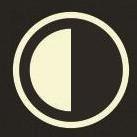

Recommended Posts
Join the conversation
You can post now and register later. If you have an account, sign in now to post with your account.
Note: Your post will require moderator approval before it will be visible.