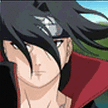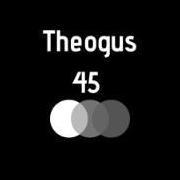Search the Community
Showing results for '"windows 10 "lite" layt'.
Found 10000 results
-
ChrisPC YTD Downloader MP3 Converter Pro v4.12.07 Multilingual File size: 21.5 MB ChrisPC YTD Downloader MP3 Converter is a dedicated Windows software for downloading and converting YouTube videos to high quality MP3 audio files. Everything from music, Ted talks, educational channels, motivational stories, technical presentations, courses, seminars, pitches and speeches can be brought in few seconds from YouTube, downloaded and converted in audio MP3 files that can conveniently be stored in a folder of your choice. Features : Support for all YouTube playlists, get all videos of any YouTube channel. Unique feature that detects the 256 kbps audio files on YouTube, if available. Download and convert your favorite videos to MP3 with high bitrates 320 kbps, 256 kbps, 192 kbps, 160 kbps, 128 kbps, 64 kbps. Use proxy connection or ChrisPC Free Anonymous Proxy connection to download videos blocked in your region/country. Fast download, with the option to set the number of downloads at the same time. Customize the filename of your downloaded YouTube video files using predefined templates or by changing them as you want. Monitors your clipboard for any video links and adds them automatically to the video download list. Multilanguage interface: English, French, German, Dutch, Romanian. Create a subfolder for each YouTube playlist or for each YouTube video channel. Fast conversion, with up to 6 conversions at the same time. Fast drag&drop mode. Skinnable interface. Minimize ChrisPC YTD Downloader MP3 Converter to systray. DOWNLOAD (Buy premium account for maximum speed and resuming ability) https://nitroflare.com/view/78BF80E61E91711/dzsq9.ChrisPC.YTD.Downloader.MP3.Converter.Pro.v4.12.07.Multilingual.rar https://rapidgator.net/file/5772d38803a86a9a23e40cd012212684/dzsq9.ChrisPC.YTD.Downloader.MP3.Converter.Pro.v4.12.07.Multilingual.rar
-
Abelssoft Win11PrivacyFix 2022 1.01.32977 Portable 5.43/30 Mb Stops data leeching! Foil Microsoft's attempts to gather your personal information. Optimizes Explorer and background services. Take back security and control of your system. Foil Microsoft's attempts to gather your personal information Win10 PrivacyFix blocks Microsoft's data transfer server and disables the appropriate services. Optimizes Explorer and background services Stop, for example, the persistent activation of the microphone or the regular transmission of keystrokes. Take back security and control of your system Win10 PrivacyFix helps you manage the balancing act between comfort and privacy. Simple Operation No prior knowledge required You have control here. Win10 Privacy Fix can do more It manage other useful services, not only the security functionality. Get back the control Enables deleting of compulsory installed programs from the anniversary update. Win10 PrivacyFix blocks Microsoft's data transfer server Foil Microsoft's attempts to gather your personal information: Win10PrivacyFix blocks Microsoft's data transfer server and disables the appropriate services. Optimizes Explorer and background services: Stop, for example, the persistent activation of the microphone or the regular transmission of keystrokes. Take back security and control of your system: Win10 PrivacyFix helps you manage the balancing act between comfort and privacy. Operating System:Windows 10 Language: Multilingual DOWNLOAD (Buy premium account for maximum speed and resuming ability) https://nitroflare.com/view/093F02E2B662294/832sa.A.Win101PrivacyFix.2022.1.01.P.rar https://nitroflare.com/view/447C5CDA8959228/832sa.AbelssoftWin11PrivacyFix20221.01.32977.rar https://rapidgator.net/file/7252f6489c79285ea56551771fb680dd/832sa.A.Win101PrivacyFix.2022.1.01.P.rar https://rapidgator.net/file/5742c62a13b6b33bee2ee2d408636533/832sa.AbelssoftWin11PrivacyFix20221.01.32977.rar
-
- Abelssoft
- Win11PrivacyFix
-
(and 3 more)
Tagged with:
-
MediaHuman YouTube Downloader 3.9.9.66 (1601) Multilingual (x64) | 65.9 Mb MediaHuman YouTube Downloader is a handy application for those who found a favorite music video or trailer of a new movie and wants to keep it on your computer for viewing offline. Or you need to download a video lesson/tutorial. Our video downloader is an ideal solution for such kind of tasks. Simultaneous downloads - Supports Ultra High resolutions up to 4K - Download whole playlists and channels - YouTube, Vimeo, Dailymotion, Soundcloud - Extract audio track and save it as MP3 - iTunes support - VEVO support System Requirements: Windows 11, Windows 10, Windows 8, Windows 7, Windows Vista, Windows 2003, Windows XP for PC systems (64-bit) About 70 Mb of free hard drive space Home Page -http://www.mediahuman.com/ DOWNLOAD (Buy premium account for maximum speed and resuming ability) https://nitroflare.com/view/F57187DDE10E1AC/61pyo.MediaHuman.YouTube.Downloader.3.9.9.66.1601.Multilingual.x64.rar https://rapidgator.net/file/110ce64743abd29815f1415a20b7c975/61pyo.MediaHuman.YouTube.Downloader.3.9.9.66.1601.Multilingual.x64.rar
-
- MediaHuman
- YouTube
-
(and 3 more)
Tagged with:
-
WonderFox DVD Ripper Pro 19.3 Portable 55/45.5 Mb WonderFox DVD Ripper provides the best solution to convert DVD to a wide range of mainstream video and audio formats such as DVD to AVI, DVD to MP4, DVD to MKV, DVD to MPG for quick back up DVD to iPad, DVD to iPhone 5S, DVD to Android, etc. And new media formats are keeping added and supported. In supports of all regular DVDs including DVD Movie, TV Show, Tutorial, etc. With the powerful dvd decryption technology, it can remove/bypass DVD CSS, Region Code, Multi-angle, RCE, Sony ARccOS, UOP and even Disney X-Project. It takes about 20 minutes to rip a 120 minutes' DVD to AVI video with 0-Quality-Loss and much less time to MPG(only 5-10 minutes). Moreover, it adds optimized presets for all pop portable devices such as DVD to iPhone 5S, DVD to iPad Air, DVD to Samsung Galaxy S5, Sony, Nokia, BlackBerry, HTC, Xbox, Android device, etc. It's easy-to-use (within three simple steps - Load DVD > Output Format > Get Start) software, which provides blazing fast ripping speed but preserves high original quality. Rip DVD to AVI, MP4, MPG, WMV, iPad, iPhone, Android with 0-Quality-Loss. - Rip your extensive DVD collection to virtually any video/audio/device - Support almost all encrypted DVDs (Latest & Classic DVDs) - Useful video editing functions like cutting, cropping, special effects - Useful DIY editing (cut, crop and effects included) Everything You Need to Make and Watch DVD Movies Enjoying your DVD just got simpler. Now you can watch it anytime, anywhere. Alter, enhance, convert - whatever you do - the final result will be in perfect quality (even in high-definition) no missing key frames, quality, redraw issues, or crashes. Rip DVD to All Popular Videos and Audios Base WonderFox leading DVD decoding technology, WonderFox DVD Ripper enables you to easily rip any DVDs to AVI, MP4, MPG, MKV, WMV, MOV, MTS, M4V, ASF, DVC, MTS, M2TS, WEBM, FLV, SWF, VOB, F4V, 3GP and 3GP2. It also supports rip DVD to MP3, AC3, AAC, WMA, WAV, MKA, OGG, AU, AIFF, FLAC and M4A audio file. Rip DVD to Portable Device for Playback One step to rip your DVD movie to iPad, iPhone, Apple TV, Android Tablet, Samsung Galaxy and Note, HTC cell phone, Nokia Lumia, Blackberry cell phone, Sony cell phone and PS, TVs, XBox,Wii, Kindle Fire, Surface, etc. Total 150+ latest devices supported. Backup A DVD Only 5 Minutes As we know, there are many so called No. 1 fast DVD ripping tools on the market. But, have you seen any tools able to backup a DVD less than 5 minutes. Now, let the dream into reality. WonderFox DVD Ripper lets you backup a DVD to MPG video within 5 minutes. DVD to AVI XviD will take about 20-25 minutes, DVD to MP4 H264 will take about 40-50 minutes. Decrypt CSS and Region Code Protections Commonly purchased DVD (Movie, TV Show, Tutorial, etc.) has one or more copyright protection to avoid copying DVD content from DVD disk. Some popular DVD encryption technology includes CSS, Region Code, Sony ARccOS Protection, Disney X-project DRM, etc. WonderFox DVD Ripper will help you decrypt any DVD protections, make your DVD to digital video. Edit, Enhance, and Personalize DVD Movie A simple DVD editor is enbeded. There are some common editing features and 12 effects, and just few clicks you can personalize your DVD movie. One Interface, All Operations What's the real easy-to-use? We have no enough time to learn how to use a software, WonderFox DVD Ripper provides one interface concept, everything becomes simple. (provides one interface concept to make everything simple) Flexible Settings It offers flexible choices to fine-tune and adjust parameters to tailor the output videos, in terms of video audio encoding, bitrate, frame rate, aspect ratio, resolution, audio codec, audio channel number, sample rate, etc. You can customize and apply your own settings to all, you can also save all of the settings as a single profile. Operating System:Windows 11/10/8.1/8/7Vista/XP DOWNLOAD (Buy premium account for maximum speed and resuming ability) https://nitroflare.com/view/61B216265AD9174/md3or.DVD.R.P.19.rar https://nitroflare.com/view/E2062FC82709411/md3or.WonderFoxDVDRipperProPortable19.3.rar https://rapidgator.net/file/eb663dc7ad514fb7e13acb49589556f9/md3or.DVD.R.P.19.rar https://rapidgator.net/file/ccf335ade6daadcf03d97b83737778fb/md3or.WonderFoxDVDRipperProPortable19.3.rar
-
Abelssoft Recordify 2022 7.03 Multilingual File size: 41 MB Music from streaming services is very popular, but unfortunately the free versions don't let you save the music offline. Recordify has been developed exactly for this. It works like live recording and saves the music as MP3 or FLAC files. It's brilliant! Download Online Music For Free Music from streaming services is very popular, but unfortunately the free versions don't let you save the music offline. Recordify has been developed exactly for this. It works like live recording and saves the music as MP3 or FLAC files. It's brilliant! Supports Streaming Services Recodify was developed to save music from all the popular music streaming services in high quality. Record everything With the additional recording function, you can also record anything else that is being played on your PC speakers. Chrome or Firefox required. Download Music No matter if it's a single song, or an entire playlist - Recordify kann record all songs to files. RECognition© Just let your playlist play while Recordify recognizes every single song and saves it in a correctly named file. Quality Music quality depends on the streaming service used. Enthusiasts use high quality settings of up to 320 kbps. Formats The music downloaded by Recordify can be saved as MP3 file, WAV or in the premium quality file format FLAC. RELEASE NOTES: - May include unspecified updates, enhancements, or bug fixes. System Requirements: - Windows 10, Windows 8.1, Windows 7. - Languages: English, Deutsch, Portuguese (Brazil). DOWNLOAD (Buy premium account for maximum speed and resuming ability) https://nitroflare.com/view/3112A48F74DBCDA/zxtm4.Abelssoft.Recordify.2022.7.03.Multilingual.rar https://rapidgator.net/file/06f3ecf0938abce80214335aa2016842/zxtm4.Abelssoft.Recordify.2022.7.03.Multilingual.rar
-
HyperSnap 8.20.01 File Size: 23.6 MB HyperSnap is the fastest and easiest way to take screen captures from Windows screen, and text capture (TextSnap) from places where normal text copy is not possible. HyperSnap combines the power of a first-class screen capture application with an advanced image editing utility - wrapped into one easy-to-use tool! It's perfect for capturing images that you want to include in your Help system, online tutorials, manuals, training handouts, presentations, marketing materials, Web pages, emails and more. Use HyperSnap to quickly share a picture-perfect representation of anything on your screen. HyperSnap is versatile and extremely easy-to-use. You can quickly customize menus and toolbars to fit your needs. Assign your own keyboard shortcuts, create instant toolbars, and even control HyperSnap with voice commands! You can switch between modern "ribbon" interface shown on the image above, or tranditional menu and toolbars. Optional HyperSnap portable setup allows you to install it on a portable disk (such as a USB key) and preserves all of your settings and customizations across machines. HyperSnap is compatible with 32 bit and 64 bit releases of Windows 8.1, Windows 8, Windows 7, Vista, XP, and their corresponding Windows Server editions. HyperSnap Top Features: Image captures from any where on the screen or multiple monitors, in any shape or size. New & powerful image capture, editing, annotation and manipulation tools. Objects drawn over images can now be selected, edited, shown and hidden, moved, deleted any time. A new native file format saves the objects drawn for further editing later, or save a standard image and have the object "imprinted" permanently on them. Unlimited undo/redo. TextSnap feature to capture editable text from almost anywhere on the screen. Can also capture tab-delimited data for easy paste into MS Excel. NOTE: TextSnap is no longer supported for new programs using accellerated graphics or running under Windows 8. Snags also those difficult-to-grab screens from DirectX and Glide games. Image stamps, frames, drop shadow, free-hand capture, FTP server uploads, more. Automatic color substitution. Non-rectangular window capture. Button Capture - perfect for professional technical writers who need to snap and document dozens of buttons! Auto-scrolls and concurrently captures long web pages and other. documents, enabling it to grab more than is visible on the screen. Tightly integrates with the MS Windows clipboard to automate repetitive tasks - will even automatically PASTE capture images where needed! Automatically saves your captures to graphics files. Doubles as effective image viewer, format converter (over 20 image formats supported). Fully customizable user interface. Rearrange menus and toolbars any way you want, assign any keyboard shortcuts you like, tear off menus to create instant toolbars, even control HyperSnap with voice commands! Extended Window Capture function when running on Windows XP or newer. Resizes a window to be much bigger than the screen before the capture - in one quick step, no auto-scrolling. Much, much more! DOWNLOAD (Buy premium account for maximum speed and resuming ability) https://nitroflare.com/view/CE8BD3195388BDF/a41ts.HyperSnap.8.20.01.rar https://rapidgator.net/file/82b04189620a9a05817a595518c4c9f9/a41ts.HyperSnap.8.20.01.rar
-
TunePat Youtube Music Converter 1.0.0 Multilingual 96 Mb Efficient YouTube Music Converter, The ultra-fast download of popular YouTube music tracks, playlists, and albums, Convert YouTube songs in batch with a Free or Premium account Support exporting MP3, AAC, WAV, FLAC, AIFF, or ALAC audio files without quality loss, Flexible customization settings to save music as your needs, Preserve ID3 tags of output music, like title, artist, name, track number, etc. Download YouTube Music Tracks within Free Subscription YouTube Music stands out from rival services by its own advantages, like search-by-lyrics functionality and so on. And it offers users with free accounts like its competitors - Spotify. Regrettably, YouTube Music free users can't play the audio music tracks in the background, can't enjoy the ad-free music tracks, and also can't download wanted content to be viewed offline. Don't worry, TunePat YouTube Music Converter can help you. It is an easy-to-use music converter optimized for YouTube songs conversion. Get one to grab, download and convert YouTube music into some widely-used formats. Useful and Flexible Output Format Settings TunePat YouTube Music Converter enables you to create backup copies of all your YouTube Music playlists and then transfer the converted songs to wanted devices for playback offline. The converter provides different available output formats, including MP3, AAC, FLAC, WAV, AIFF, and ALAC. You can customize the bit rate, sample rate, output file name and more of the selected YouTube songs that you want to download. To manage your local YouTube Music library easier, the playlist index option allows you to list the output items in the same order as the original playlist. Retain Original Music Quality and ID3 Tags With a first-rate encoding technology, TunePat YouTube Music Downloader will smartly identify and keep ID3 tags of the output music tracks. It's a simple task for you to manage and organize your music collection. The tags include track title, album title, artist name, track number, and so on. In general, the retention situation of the ID3 tags varies from different output parameters. Furthermore, some of the streaming visualizers can't guarantee the good quality of the output files. However, TunePat can solve this problem by keeping the high quality of the songs after conversion. Enjoy YouTube Music in Multiple Scenes As you know, the music version of YouTube is only available in 77 countries. So if you travel to unsupported countries or regions, you cannot get it without a VPN. And its offline listening feature is only open to its paid users. What's more, the device connectivity of YouTube Music is not as good as Spotify. TunePat removes all restrictions above. Exporting wanted songs from YouTube Music and then you are able to play them on a smartphone, an MP3 player, an iPod, a PSP, an Android tablet, and more devices. The songs are playable no matter at anywhere or any time. Free Update and Timely Technical Support TunePat YouTube Music Converter has a concise interface, so it's suitable for everyone to use. The converter not only performs smoothly during the conversion process but also has different languages support. With the increasing number of users all around the world, we will add support for more languages in the future. All TunePat products will proceed with a regular update. It aims to release new features, fix some small bugs, etc. If you have any issues with TunePat software, contact our professional technical team via email as soon as possible. System Requirements: Operating System: Windows 7, 8, 10, 11 (32-bit & 64-bit). Processor : 1G Hz processor, or above Monitor: Monitor with 1024x768 pixels or higher resolution. RAM: 512MB or higher of RAM. DOWNLOAD (Buy premium account for maximum speed and resuming ability) https://nitroflare.com/view/DC93AAE091747A9/orvob.TunePat.Youtube.Music.Converter.1.0.0.Multilingual.rar https://rapidgator.net/file/eb01b37f64a9a8a03c064d08b4aa4e00/orvob.TunePat.Youtube.Music.Converter.1.0.0.Multilingual.rar
-
Audio Damage AD054 Other Desert Cities v1.0.9 6.5 Mb Other Desert Cities, named after a famous sign on the I-10 highway leaving Los Angeles, is a workshop for creativity. As its namesake implies, there are many strange and wonderful things lurking inside. With six algorithms, each with its own unique personality, and extensive modulation capabilities, Other Desert Cities can fill multiple niches, from basic stereo dual delays to never-before-heard granular pitch-shifting chaos. Formats: VST 64-bit VST3 64-bit AAX 64-bit Windows 8.1 or newer and a 64-bit DAW. DOWNLOAD (Buy premium account for maximum speed and resuming ability) https://nitroflare.com/view/55A8C7C26496939/01qqs.Audio.Damage.AD054.Other.Desert.Cities.v1.0.9.rar https://rapidgator.net/file/13fd3634d2c8314e284a8629dfd5582b/01qqs.Audio.Damage.AD054.Other.Desert.Cities.v1.0.9.rar
-
AllMyNotes Organizer Deluxe 3.47.1007 Multilingual Portable 10.2 Mb How do you save documents? Do you want safe, encrypted manager for valuable personal data, such as passwords and access codes? Or, may be, you need a brilliant journal or diary software? AllMyNotes Organizer is the key for these and numerous other needs! AllMyNotes Organizer is an Outliner tool for Windows. Save all your Documents and Diary in free-form tree, within solid securely encrypted database! Every person is unique so All My Notes Organizer offers freedom to hold your docs in totally adjustable hierarchical structure of folders. All your Data is stored in to a solid secure storage file, can be organized into flexible virtual folders enabling easy, intuitive access, and instant search. AllMyNotes Organizer - Features Advanced Data Safety • Database file can be Encoded on a binary level. Just enter a Password to restrict your notes against risk to be seen! We are using 1800-bit cipher key also when password is unassigned, to save no human-readable traces of your data on a PC or USB device! • Protect the access to folders with a secreat code. • Click here for more details and facts on our storage file engine. Advanced Search • Powerful Global Search, for finding text across all your records with various search params. Filter-on-typing for fast, in real-time. Global search supports powerful Google-like expressions (*). • Search/Replace text within notes with automatic highlighting of all found texts - highlighting appears when you type text in a search window, in real-time :) Gorgeous and Ergonomical user interface • Localized in number of Languages (English, Dutch, German, Spanish, French, Swedish, Italian, Portuguese (+Brazilian Portuguese), Japanese, Greek, Polish, Czech, Croatian, Korean, Mainland Simplified Chinese, Taiwan Simplified Chinese, Traditional Chinese, Bulgarian, Hungarian, Serbian, Latvian, Russian, Ukrainian, Turkish, Slovenian, Indonesian, Amharic, and if you don't see your language here, please help us to localize the app in your language, it's rewarded, click here for details.) • Flexible toolbar editor - to adjust application to your personal needs. • Comfortable tree-structured organization. With ability to prioritize Notes and build Task-lists. • Wealth of options to customize the program options and user interface. • Number of Skin themes available to please your eyes. Enhanced Text Editing features • Feature-rich Rich-Text editor with different formatting functions, automatic hyperlinking of URLs, e-mail, phones, file attachments, tables, and images. • Advanced Tables with ability to quickly sort range of rows content by any colum. • File Attachments of any kind can be inserted straight in to the text. For graphical images a preview is displayed. • Supported Internal hyperlinks to other Notes and Folders in the hierarchy. • A Spell-Checker with support of many additional languages. • Insert Checkboxes directly in to the text and trigger them by single mouse click :) System Requirements: Windows XP and higher DOWNLOAD (Buy premium account for maximum speed and resuming ability) https://nitroflare.com/view/4501FCF33B8A694/mgfa5.AllMyNotes.Organizer.Deluxe.3.47.1007.Multilingual.Portable.rar https://rapidgator.net/file/0b16de04d2a6e464e78bcd2cf0aace0c/mgfa5.AllMyNotes.Organizer.Deluxe.3.47.1007.Multilingual.Portable.rar
-
- AllMyNotes
- Organizer
-
(and 3 more)
Tagged with:
-
Fast Video Cataloger 8.1.0.1 Windows x64 | File Size: 133.22 MB Fast Video Cataloger is a professional Windows video software for searching, browsing and organizing digital video files Search, browse, find and play all your video files fast and easy. Fast Video cataloger is the fastest local video content management system available for Windows PC. Don't take our words for it, test our video software on your own video files. You can download the fully functional program for free without providing any email address. The installation is client only and does not require any IT department support for server setups. You can be up and testing in less than 3 minutes. With Fast Video Cataloger you will: Index all your videos automatically and save hours Always find scenes and videos you are looking for Jump to the right scene by video thumbnails Browse your archived video files visually Enrich your videos and scenes with metadata, images and keywords Instantly find scenes in your videos Fast Video Cataloger automatically create evenly spaced thumbnails for each clip to assist searching through large collections of video clips on your PC in the fastest possible way. You can have all your videos organized without effort. We support video clips on your PC, External hard drives, usb sticks, DVDs, Dropbox. You can easily search, browse and get an overview of all your videos even if the devices with the video files are disconnected because you are on the road Find the right scenes fast Navigate your videos fast and smart Fast video cataloger supports several ways of finding your video or scene inside huge collections. Play from video thumbnails Fast video cataloger comes with an integrated video player that can start playing videos right from the time of a captured thumbnail. Archive video files Fast Video Cataloger keeps archived videos searchable and browsable with thumbnails and keywords while raw files are stored externally. Flexible video Keywording Keywording on videos and scenes will support your workflow, empower your team and make your work on videos faster. Customize with scripting Fast video cataloger 5.x supports integrated scripting in c#. Customize the program or use it as a base to build your own video solutions. The installer includes examples to get you started as well as extensive api documentation. Extend with custom meta data Add custom meta data to videos and customize the your catalogs. Companies using Fast Video Cataloger often needs to store some company specific meta data with the video. Now you can add extra fields to your catalog and store custom meta data with your video. The custom data is also available through the scripting interface. Contact sheet images Printable and shareable contact sheet images make up overviews of your videos for discussions, presentations and notes. Requirements: 64 bit versions of Windows 7, Windows 8, Windows 8.1, Windows 10. DOWNLOAD (Buy premium account for maximum speed and resuming ability) https://nitroflare.com/view/9875850A3FC15EB/dnwlg.Fast.Video.Cataloger.8.1.0.1.rar https://rapidgator.net/file/0523dbad8c3aa28f0dbfd71726fdb9ba/dnwlg.Fast.Video.Cataloger.8.1.0.1.rar
-
Goversoft Privazer 4.0.39 Multilingual File size: 28.6 MB PrivaZer is a program that is designed to ensure the protection of personal data. It scans your hard disk for which data were on it after conventional treatment optimizers. You can then view the data and found to remove them completely, permanently. The program shows the tracks left in the process of surfing the Web, CD burning, the use of IM-clients. Also analyzes the "Start" menu, memory, registry. Additional Information: The program has unique abilities to clean Windows computer of unnecessary files. With built-in depth scan is truly a complete analysis of the entire system, including secondary storage, external drives and storage devices attached to the computer of any kind. The application has a special module, permanently delete files and inverse function - recover deleted files. In-depth mode displays a list of items scanned. Some folders can be excluded from treatment. Application deletes the following files from the master file system table, log calls to the file system of Cookies, from the file registry Index.dat, system history, the history of IM, download manager and many other components. Application is able to perform a complete erasure of files from the drive without the rest and recovery. Despite the great number of similar programs, this package is one of the best in its class. He has those features that are not even in expensive commercial software (such as a low-level file system DOWNLOAD (Buy premium account for maximum speed and resuming ability) https://nitroflare.com/view/A5E429250CA58E1/vug86.Goversoft.Privazer.4.0.39.Multilingual.rar https://rapidgator.net/file/13a613156c9ae3d81bce132c964084db/vug86.Goversoft.Privazer.4.0.39.Multilingual.rar
-
USBclean 3.6.4.2 macOS 6 mb The most powerful USB cleaning utility ever made! Quickly and easily remove pesky junk and ghost files from your external USB drives. .DS_Store, Thumbs.db, .Spotlight, and trashes files take up precious space, and can cause issues on some devices. Remove any number of pre-configured filetypes, or add your own custom filetypes for more flexibility. USBclean is useful for: *cleaning annoying files which don't play on your media devices. *removal of Mac only files (useful when sharing USB drive with a friends PC). *removal of Windows only files which take up useful space *removing files of any number of (customizable) filetypes. [for instance, to quickly remove all m4a files from an external drive, go to the "File Types" preference-tab and quickly add "m4a" to the extensions field] Compatibility: macOS 10.11 or later DOWNLOAD (Buy premium account for maximum speed and resuming ability) https://nitroflare.com/view/35FD07B3EA29467/y9w81.USBclean.3.6.4.2.macOS.rar https://rapidgator.net/file/90624bfb9cc279e7dd034d393e6f6d95/y9w81.USBclean.3.6.4.2.macOS.rar
-
ON1 Resize 2022.1 v16.1.0.11675 (x64) Multilingual Portable 285 MB Featuring ON1's industry-leading Genuine Fractals® technology, Resize 2022 is a must-have for the highest quality enlargements and prints. The new version includes performance enhancements and new features that make it even easier and faster to resize photos without losing sharpness and detail. Tools for Printing Big! Get the highest quality photo enlargements with Genuine Fractals® technology - patented, fractal-based interpolation algorithms - that quickly enlarge your images without loss of sharpness or detail. Genuine Fractals® Technology Patented, fractal-based interpolation algorithms that quickly enlarge your images without loss of sharpness or detail. Enlarge photos up to 1000%! Create Canvas Wraps The gallery wrap feature creates extended margins for wrapping your photo around wooden stretcher bars for canvas prints. You have the option to either stretch or reflect the areas near the edge of your photo. Create a perfect gallery wrap and not lose any part of the photo. Print Like a Pro. Print individual photos, contact sheets, a wall portrait, or tile multiple photos into package prints. Also, print multiple photos on one piece of paper to create packages like 2 5x7's or 4 4x5's and add watermarks and sharpen photos before sending them to print. New Features: Includes ON1 Browse Resize 2022 includes the full Browse module from ON1 Photo RAW 2022. It's a lightning-fast browser and organizer. Simply point it to any folder of photos and you can preview, sort, tag, and change metadata instantly! Better Batch Processing The Export feature in Resize 2022 makes it easy to process a single photo, a handful or hundreds of them. Not only can you control the size, but the file type, naming, location, etc. You can even apply gallery wrap or watermarks on the fly. RAW Engine Resize 2022 features the RAW processing engine from ON1 Photo RAW. It's much faster and maintains better color and detail. Compressed Photoshop Files When saving out Adobe® Photoshop® PSD format files, they are compressed to half the size they used to be, losslessly. Printing Options You can print from right inside of Resize 2022. Control the paper size, margins and printer profiles for the ultimate print. Open System Access your photos no matter where they are stored: your computer, your network, or on cloud-based storage services. Plug-in & Standalone ON1 Resize 2022 works as both a plug-in for both Photoshop® and Lightroom® and as a standalone application. Faster Organization. Browse, organize, manage, and catalog photos in your photo editing workflow. The ultra-fast browser and organizer is perfect for rapidly viewing and culling through photos without having to wait on previews to generate or an import process. System Requirements: Minimum Operating System: Windows 7, Windows 8 or Windows 10 (current maintenance releases, 64-bit only) Processor: Intel Core i5, Xeon, or better RAM: 8 GB Hard Drive: 1.5 GB for installation Graphics: OpenGL 3.3-compatible video card with 512 MB video RAM, 1280x800 resolution (at 100% scale factor) DOWNLOAD (Buy premium account for maximum speed and resuming ability) https://nitroflare.com/view/54D18EC4E781A20/9aq2y.ON1.Resize.2022.1.v16.1.0.11675.x64.Multilingual.Portable.part1.rar https://nitroflare.com/view/D21542E1BC2A653/9aq2y.ON1.Resize.2022.1.v16.1.0.11675.x64.Multilingual.Portable.part2.rar https://rapidgator.net/file/01299dfdfe9f483dbaf3cc5e12ef895f/9aq2y.ON1.Resize.2022.1.v16.1.0.11675.x64.Multilingual.Portable.part1.rar https://rapidgator.net/file/fdc01e02e17e2ae8ff34dde55732e46f/9aq2y.ON1.Resize.2022.1.v16.1.0.11675.x64.Multilingual.Portable.part2.rar
-
Craft Edge Sure Cuts A Lot Pro 5.074 Multilingual File size: 86 MB Sure Cuts A Lot Pro" is an extremely easy program to allow you to cut virtually any shape with your electronic cutting machines, vinyl cutters and plotters. With the combination of using your fonts, importing custom artwork and drawing your own shapes, the possibilities are endless! Features: Works with your installed TrueType and OpenType fonts [screenshot] Works with thousands of free TrueType Fonts including Dingbat/Wingding Fonts Import various file formats, including SVG, PDF, EPS, AI, WPC, DXF, PLT, PES,PEC,HUS,JEF,SEW,VIP Drawing tools to draw and edit shapes Weld overlapping letters and shapes together [screenshot] Select styles, including Shadow and Blackout, to change the look of your letters and shapes with just a fewclicks. Auto tracing feature to automatically convert images for cutting Create rhinestone templates [screenshot] Print & Cut for supported models Includes over 200 built in shapes, with many more available through the eshape store. WYSIWYG Interface - What you see is what you cut [screenshot] Availble for Windows and Macintosh OSX Interface can be set to English,Chinese,Dutch,French,German,Italian,Portuguese,Spanish Free technical support And much more! Pro Features: Extended cutting length to cut longer than 72 inches Weeding options to easily add weeding boxes and lines Tiling Duplicate cutting Cut by color Color layer alignment Print & Cut (Contour Cutting)* 3D shadow Import DXF, PLT Assign cut presets to layers Options to control the cut order Whats New Available as a 64 bit program Have multiple projects open New effects including Bridge Warp, Drop Shadow, QR Code, & Symmetrical Mirror Nesting Add mat templates Add Guidelines Import embroidery files (PES, PEC, HUS, JEF, SEW, VIP) Additional text justification and sizing options Convert stroke to path New trace image options for background remove and mask editing Options to control the cut order (PRO Version only) Assign cut presets to layers (PRO Version only) And more! DOWNLOAD (Buy premium account for maximum speed and resuming ability) https://nitroflare.com/view/B02CBEC6332BFC6/qykg0.Craft.Edge.Sure.Cuts.A.Lot.Pro.5.074.Multilingual.rar https://rapidgator.net/file/adc62eb1b460e9609650c31dbe7efbaf/qykg0.Craft.Edge.Sure.Cuts.A.Lot.Pro.5.074.Multilingual.rar
-
VovSoft Image to PDF 2.7 Portable | 1.8 Mb If you're looking for a simple and efficient method of turning images into PDF documents, you can try Vovsoft Image to PDF. It's a lightweight, fast and easy-to-use application capable of converting photos to PDFs. You can easily convert your images to PDF with this software. Images can be added to the task list by selecting multiple files using the built-in file browser or by dragging and dropping them via Windows Explorer. Just add image files (JPG, TIF, PNG, GIF, BMP) to the list and click the "Create PDF" button, this software will directly convert them to PDF document. Image to PDF is a standalone software, Adobe Acrobat Reader is not required. And this software doesn't depend on any printing device so it will not install any printer driver on your computer. Windows 11/10/8.1/8/7/Vista/XP (32-bit and 64-bit) - DOWNLOAD (Buy premium account for maximum speed and resuming ability) https://nitroflare.com/view/8C6D11A7EDCEE22/9mtie.VovSoft.Image.to.PDF.2.7.Portable.rar https://rapidgator.net/file/fc526e81b9c2f2f780d289d628a5c4a1/9mtie.VovSoft.Image.to.PDF.2.7.Portable.rar
-
windows 11 in 318 sürümü ile hazırlandı programlar artırıldı ve MInst üzerinden çalışması sağlandı fırsat bulursam bu gün yükleyip başka bir konu başlığında vereceğim
-
Perfectly Clear WorkBench 4.0.1.2226 Multilingual (x64) Windows x64 | Addons | File size: 149.33 MB Perfectly Clear Workbench is an application that uses Athentech's Perfectly Clear image correction libraries and is made available to demonstrate the capabilities of the Perfectly Clear processing libraries, face detection library and to allow a quick export of the processing settings for use. One of the key features in Workbench is the ability to "export to API" when saving a Preset. This allows you to make image corrections in Workbench and tune the settings to match your style and correction needs. Then, you can quickly export these settings to a text file - ready to be copy / pasted into your source code with our image correction SDK. What's New in Perfectly Clear WorkBench 4 1. Beautiful new interface 2. New image correction tools a. Preprocessing section for Input Looks and "Image Ambulance" for manual exposure corrections b. "Face Aware" exposure for more accurate auto-exposure corrections in portraits and group photos c. Black Point tool to deepen blacks d. New Color Vibrancy tool to complement our previous "Vibrancy" control (now renamed to Color Restoration) e. Sky and Foliage enhancements 3. Existing tools have been improved a. Added strength sliders to Light Diffusion and Vibrancy for better control b. Better 'color pickers' for Skin Tone and Blush adjustments 4. Manually identify faces that are not detected automatically 5. One-click to zoom to individual faces 6. Modify facial regions to provide the best corrections 7. Histogram 8. Much improved preset management Supported Image Formats Perfectly Clear requires RGB-formatted images in either 8 or 16-bit color depth. Any image file that Photoshop or Lightroom can open and convert to this format may be used in Perfectly Clear. Monochrome and CMYK images must be converted to RGB before using Perfectly Clear. RAW files must be opened through Adobe Camera RAW and loaded into Photoshop to be accessible to Perfectly Clear. What's new System Requirements - Windows 8, 10 and 11 (64-bit only) - 4 GB RAM or more Link Download Download Via UploadGig https://uploadgig.com/file/download/24ac305c646EAbAd/PerfectlyClearWorkBench4012226Multilingualx64.part1.rar https://uploadgig.com/file/download/4E8901Fa08Eeb3b9/PerfectlyClearWorkBench4012226Multilingualx64.part2.rar Download Via Rapidgator https://rapidgator.net/folder/6450180/PerfectlyClearWorkBench4012226.html Extract files with WinRar 5 or Latest !
-
Nik Collection by DxO 4.3.2.0 Multilingual (x64) Windows x64 | File size: 751.5 MB Even More Possibilities for Even Greater Creativity. New interface, even more precise Control Points, and optimized tools for Adobe Photoshop and Lightroom: Nik Collection 4 helps your creativity reach even greater heights. New Interface, New Experience The new interface of Nik Viveza and Nik Silver Efex is more modern, more appealing, and more functional. It also provides quicker access to all available tools and presets so you can concentrate on what's most important-finding your very own style. Add Control Points to your custom presets Save your favorite presets that you've created with Control Points, and then apply a similar style to a series of images-all while preserving a specific area in your photo. This is the perfect way to apply a color effect to several portraits as well as a blurred background! Create an optimized and easier-to-use workflow Because the Control Points now feature fewer sliders, you can now see the applied effects more easily. To really optimize your workflow, you can even rename them. Adjust the saturation of a specific tone range Thanks to the new Color Tolerance setting, users can not only select the color they want to edit, but also adjust the tolerance of similar color hues. Combine the settings from several plugins with a single click Meta Presets, which can be accessed directly from the Nik Selective Tool in Adobe Photoshop, combine all the presets and settings from the various Nik Collection plugins so you can apply several effects with a single click. Incredible photos Discover 10 Meta Presets created by professional photographers and instantly infuse your landscape and wildlife photography with a unique style-all without leaving Adobe Photoshop. Lightning-fast retouching With the Last Edit feature, you can recreate the last preset you used with one of the Nik Collection plugins. Smart Copy & Paste Selectively reapply a plugin's finish to one or several images directly in Adobe Lightroom-all without having to launch the Nik Collection interface. The definition of efficient. Even more striking black-and-white photos Nik Silver Efex now features revolutionary ClearView technology, which was first released as part of DxO PhotoLab. Remove haze, boost local contrast, and give your photos an entirely new dimension. Add color Nik Viveza features ten native presets designed by professional photographers. Pick the style you like the most and make your own local adjustments. The possibilities are endless! Reconnect with the emotional impact of analog Accurately recreate the finish of films that left their mark on the history of photography: Nik Silver Efex features 39 ultra-realistic grains to help you produce authentic black-and-white photos. Create and share Create and save your personalized presets in Nik Viveza. Easily share them or import them to another computer so you can continue editing, no matter where you are. Control your tones With Nik Viveza's new Selective Tone Tool, you can edit your images with even more control over bright lights, midtones, and shadows. Adjust color temperatures Nik Viveza's new Color Temperature Selector lets you select the true white value in your image for flawless white balance. What's new System Requirements • Intel Core® 2 or AMD Athlon™ 64 X2 or higher (Intel Core® i5 or higher recommended) • 8 GB of RAM (16 GB recommended) • 4 GB or more of available hard-disk space • Microsoft® Windows® 8.1 (64-bit), Microsoft® Windows® 10 (64-bit, and still supported by Microsoft®) or Microsoft® Windows® 11. • Microsoft Surface is not supported • Adobe Photoshop CC 2020 through 2022 • Adobe Photoshop Elements 2020 through 2022 (apart from Nik HDR Efex, which is not compatible with Photoshop Elements) • Adobe Photoshop Lightroom Classic 2019 through Classic CC 2022 • DxO PhotoLab 4 and later • Serif Affinity 1.8 and later (apart from Nik Perspective Efex, which is not compatible with Affinity) • Requirements to support HiDPI monitors o Microsoft Windows 10.1607 and later o Adobe Photoshop CC 2020 through 2022 (if launched from Adobe Photoshop) Link Download Download Via UploadGig https://uploadgig.com/file/download/b2a73d000f2034d2/NikCollectionbyDxO4320Multilingualx64.part1.rar https://uploadgig.com/file/download/b06ffa5d865A0F47/NikCollectionbyDxO4320Multilingualx64.part2.rar Download Via Rapidgator https://rapidgator.net/folder/6450186/NikCollectionbyDxO4320.html Extract files with WinRar 5 or Latest !
-
Adobe Illustrator 2022 v26.0.3.778 Multilingual (x64) x64 | Languages:Multilanguage | File Size: 1.78 GB Description The industry-standard vector graphics software lets you create logos, icons, drawings, typography, and illustrations for print, web, video, and mobile. Millions of designers and artists use Illustrator CC to create everything from web icons and product packaging to book illustrations and billboards. Iconic work at any size. Get all the drawing tools you need to turn simple shapes and colors into sophisticated logos, icons, and graphics. Illustrator artwork is vector-based software, so it can scale down for mobile screens and up to billboard size - and always look crisp and beautiful. Gorgeous typography that says it all. Incorporate a company name into a logo, create a flyer, or mock up a website design with the best type tools out there. Add effects, manage styles, and edit individual characters to create typographic designs that perfectly express your messages. Draw attention everywhere. Create freehand drawings, or trace and recolor imported photos to turn them into works of art. Use your illustrations anywhere, including printed pieces, presentations, websites, blogs, and social media. Pro power comes standard. With fast, responsive performance and precision tools, it's easy to focus on design, not process. Reuse your vector graphics across documents. Work seamlessly with other Creative Cloud apps like Photoshop, InDesign, XD, and Premiere Pro. Illustrator makes it a snap to add artwork to designs, video, and more. Freeform Gradients Easily create rich color blends that give your objects and artwork a more natural look and feel. Global Editing Save time by modifying repeating text or objects across multiple artboards all at once. Customizable toolbar Add or remove tools so you have just the ones you want, and group them the way that works best for you. Presentation and Trim Preview Turn artboards into slides you can easily project and share, and see how documents with bleeds will look with the edges trimmed off. System Requirements -OS:Windows 10 -CPU:Multicore Intel processor (with 64-bit support) or AMD Athlon 64 processor -RAM:4 GB of RAM (16 GB recommended) for 64 bit -Hard disk: 2 GB of available hard-disk space for installation; additional free space required during installation; SSD recommended -Monitor resolution: 1024 x 768 display (1920 x 1080 recommended) -To use Touch workspace in Illustrator, you must have a touch-screen-enabled tablet/monitor running Windows 10 (Microsoft Surface Pro 3 recommended). -GPU: OpenGL 4.x -Optional: To use GPU Performance: Your Windows should have a minimum of 1GB of VRAM (4 GB recommended), and your computer must support OpenGL version 4.0 or greater. Link Download Download Via UploadGig https://uploadgig.com/file/download/ad8120F4558b4136/AdobeIllustrator2022v2603778Multilingualx64.part1.rar https://uploadgig.com/file/download/2712139E06fc7A5f/AdobeIllustrator2022v2603778Multilingualx64.part2.rar https://uploadgig.com/file/download/a8cde4Af19B92cbC/AdobeIllustrator2022v2603778Multilingualx64.part3.rar Download Via Rapidgator https://rapidgator.net/folder/6450185/AdobeIllustrator2022v2603778.html Extract files with WinRar 5 or Latest !
-
Acronis True Image 2021 Build 39287 + Bootable ISO Multilingual File size: 809/690 MB Combining reliable backup with proven anti-malware technology, our unique cyber protection solution effectively safeguards all of your data, apps and systems. Anywhere Access Retrieve any file from your cloud backup, wherever you are, on any device. Manage backups remotely. Enjoy secure file sync and share. Innovative Protections The only personal backup solution that uses AI to stop ransomware and cryptojacking in real time. Offers blockchain data notarization. Enhanced Vision How we access and use data is constantly changing, as are the threats to that data. Your protection must evolve too. With 100+ enhancements and new features, Acronis True Image 2020 keeps you current. Automated Dual Protection Back up locally while simultaneously replicating it in the cloud so you've always got a secure off-site copy for recovery. Tray Notification Center Messages pushed to your desktop tray enable you to monitor the status of backups so you can quickly respond to any issues. Custom Power Management Avoid draining your battery by efficiently managing laptop backups. Set a minimum power level or block backups on battery power. Back Up on Select Wi-Fi Where you back up is your choice. Now you can easily avoid the metered connections and public networks that put data at risk. Improved Cloud Restores Enjoy faster performance and a more intuitive experience. Enhanced for even easier navigatation. Efficient, All-in-one Protection Using multiple solutions to protect your data? Then you're paying more for a patchwork that creates gaps in your defense. Acronis True Image 2020 delivers the power of integration, with data protection, cybersecurity, and management features you control from a single intuitive dashboard. Versatile Back up what you want, how you want with tools like mirror imaging, file/folder-level backups, active disk cloning, cloud-to-cloud Office 365 backups, event-based scheduling, non-stop backups, and automatic replication of local backups in the cloud. Flexible Control where you store your data, whether it's locally on an external hard drive, network folder or NAS device, off-site in the cloud, or a combination to ensure total protection. Approve specific Wi-Fi networks to avoid potential problems. Visual Know everything about your backup at a glance. Monitor the status of backups with push notifications to your desktop tray. See file sizes, backup speeds, and color-coded displays of the type of data stored with our visual dashboard. Compatible Safeguard your data regardless of where it lives with a solution that supports the latest versions of Windows, Mac, iOS and Android devices, as well as virtual machines. Our integrated anti-malware defense is 100% compatible with other anti-virus software. Link Download Download Via UploadGig https://uploadgig.com/file/download/259e5e86efa98ED8/AcronisTrueImage2021Build39287BootableISOMultilingual.part1.rar https://uploadgig.com/file/download/0EA7c9b6a9ce5BaE/AcronisTrueImage2021Build39287BootableISOMultilingual.part2.rar Download Via Rapidgator https://rapidgator.net/folder/6450189/AcronisTrueImage2021Build39287BootableISO.html Extract files with WinRar 5 or Latest !
-
File size: 1.82 GB Nik Collection 4 by DxO is the world's most exciting and creative suite of photo plugins. Even More Possibilities for Even Greater Creativity. New interface, even more precise Control Points, and optimized tools for Adobe Photoshop and Lightroom: Nik Collection 4 helps your creativity reach even greater heights. New Interface, New Experience The new interface of Nik Viveza and Nik Silver Efex is more modern, more appealing, and more functional. It also provides quicker access to all available tools and presets so you can concentrate on what's most important-finding your very own style. Add Control Points to your custom presets Save your favorite presets that you've created with Control Points, and then apply a similar style to a series of images-all while preserving a specific area in your photo. This is the perfect way to apply a color effect to several portraits as well as a blurred background! Create an optimized and easier-to-use workflow Because the Control Points now feature fewer sliders, you can now see the applied effects more easily. To really optimize your workflow, you can even rename them. Adjust the saturation of a specific tone range Thanks to the new Color Tolerance setting, users can not only select the color they want to edit, but also adjust the tolerance of similar color hues. Combine the settings from several plugins with a single click Meta Presets, which can be accessed directly from the Nik Selective Tool in Adobe Photoshop, combine all the presets and settings from the various Nik Collection plugins so you can apply several effects with a single click. Incredible photos Discover 10 Meta Presets created by professional photographers and instantly infuse your landscape and wildlife photography with a unique style-all without leaving Adobe Photoshop. Lightning-fast retouching With the Last Edit feature, you can recreate the last preset you used with one of the Nik Collection plugins. Smart Copy & Paste Selectively reapply a plugin's finish to one or several images directly in Adobe Lightroom-all without having to launch the Nik Collection interface. The definition of efficient. Even more striking black-and-white photos Nik Silver Efex now features revolutionary ClearView technology, which was first released as part of DxO PhotoLab. Remove haze, boost local contrast, and give your photos an entirely new dimension. Add color Nik Viveza features ten native presets designed by professional photographers. Pick the style you like the most and make your own local adjustments. The possibilities are endless! Reconnect with the emotional impact of analog Accurately recreate the finish of films that left their mark on the history of photography: Nik Silver Efex features 39 ultra-realistic grains to help you produce authentic black-and-white photos. Create and share Create and save your personalized presets in Nik Viveza. Easily share them or import them to another computer so you can continue editing, no matter where you are. Control your tones With Nik Viveza's new Selective Tone Tool, you can edit your images with even more control over bright lights, midtones, and shadows. Adjust color temperatures Nik Viveza's new Color Temperature Selector lets you select the true white value in your image for flawless white balance. <details> <summary>Release Notes</summary> • </details> Supported Operation System • macOS 10.14 or later • Apple Silicon or Intel Core processor Download from RapidGator https://rapidgator.net/file/e675624e83c209a284f2f130fc8195c3/Nik.Collection.4.by.DxO.4.3.2.macOS.part1.rar https://rapidgator.net/file/04e767043476e625e6d89c41f5da870b/Nik.Collection.4.by.DxO.4.3.2.macOS.part2.rar Download from DDownload https://ddownload.com/f2yau24ra249/Nik.Collection.4.by.DxO.4.3.2.macOS.part1.rar https://ddownload.com/g6a7hr4n3ufy/Nik.Collection.4.by.DxO.4.3.2.macOS.part2.rar Download from NitroFlare https://nitro.download/view/0E6E63D23EDC0A8/Nik.Collection.4.by.DxO.4.3.2.macOS.part1.rar https://nitro.download/view/589C2F942C46362/Nik.Collection.4.by.DxO.4.3.2.macOS.part2.rar
-
Edisyon Windows 11 Pro Sürüm 21H2 Yüklenme tarihi 9.01.2022 İS derlemesi 22000.434 Deneyim Windows Özelliği Deneyim Paketi 1000.22000.434.0 Bn kullanıyorm acer nıtro5 Intel(R) Core(TM) i5-9300H CPU @ 2.40GHz 2.40 GHz 8,00 GB (kullanılabilir: 7,84 GB) gtx 1650 ekran kartı var bu sıstemde gayet akıcı ve stabıl ben cok memnnum ve bır kac wındows 10 kurmama ragmen tekrar 11e dondum memnunum
-
Windows logosundan sonra 1 kez hoş geldinizden sonra 1 kez daha devreye giren ekran kartın oluyor. Tavsiyem windows sürümlerini tek tek deneyip format ve doğru driverlar ile kurulum yapman. Buna rağmen siyah ekranda uzun süre kalıp sonradan gelme sorunu devam ederse çok yüksek ihtimalle ekran kartında problem var haberin olsun. Başıma aynı durum gelmişti fii tarihinde.
-
@crasadure üstadın dediği gibi simpe vhd manager ile yapılabilir ama bence sadece vhd/x disklere kurulmuş Windows işletim sistemleri için yapılabilir. Siz vhd/x dosyalarına Windows değil de Linux, Android vb. işletim sistemleri kurmak istiyorsunuz. Windows işletim sistemi önyükleme yöneticisi eğer vhd/x dosya içeriğinde Windows varsa önyüklemeyi destekler, Windows dışında diğer işletim sistemlerini önyükleyemez. Ancak bir çözümü var. Kullanmadığınız hdd ye Windows kurdunuz ve üzerinden diğer işletim sistemleri için vhd/x dosyalarını oluşturdunuz. Yapmanız gereken ilk iş kullanmadığınız HDD ye grub2 önyükleme yöneticisi kurmak ve cfg dosyasını düzenleyerek kaç tane vhd/x dosyanız varsa bu vhd/x dosyalarının yolunu cfg dosyasında belirtmek olmalı. VHD/x dosyasına kurulmuş Linux sistemler için vtoyboot mutlaka kurulmalıdır. Şuan için vtoyboot bazı Linux sürümlerini destekleniyor. Oluşturduğunuz vhd/x dosyalarını sadece Grub2 ile ön yükletebilirsiniz. Grub2 önyükleme yöneticisi kesinlikle varsayılan olmalıdır. Sonra cfg dosyasında varsayılan işletim sisteminin hangisi olacağına kara vermek de size kalmış. Kolay gelsin...
-
1 Evet, resmen çıktı. 2 Hala gelişmesi gerekiyor. Ve biraz sistemi yoruyor. 3 Evet, çalışır. Ben windows 10 kullanmanı tavsiye ederim. Özellikle dijital aktivasyon olmasından dolayı iot ltsc 2021 sürümünü kullanmanı tavsiye ederim.