Windows 10 Tüm Sürümler [Aıo] Tr (Eylül)
-
Similar Content
-
By _2024_
Windows 10 Pro v22H2 Build 19045.4529 (8in1) PreActivated
Windows 10 Pro v22H2 Build 19045.4529 (8in1) PreActivated is the latest update of Windows 10 v22H2 build June 2024, the build is not customizable except pre-enabled.
Information
Version: Windows 10 Pro 22H2 build 19045.4529 Preactivated Official website: www.microsoft.com/en-us/windows Interface language: EN [ EDITIONS INCLUDED ]
– Windows 10 Pro
– Windows 10 Pro Education
– Windows 10 Pro for Workstations
– Windows 10 Pro Single Language
– Windows 10 Education
– Windows 10 Enterprise
– Windows 10 Enterprise for Virtual Desktops
– Windows 10 IoT Enterprise
[ FEATURES ]
* UEFI-ready
* (Use attached Rufus USB-tool to make UEFI-bootable)
* Diagnostics and Recovery Toolset 10.0 (boot.wim only)
* install.wim compressed to recovery format (install.esd)
Download Windows 10 Pro v22H2 Build 19045.4529 (8in1) PreActivated Size file: 5.63GB ISO Link (Sendcm) : https://send.cm/d/18olf Link ISO (Pixel) : https://pixeldrain.com/u/qwVWp6zT ISO Link (Qiwi) : https://qiwi.gg/file/xfdb3197-Win
Home Page:
https://windowslite.net/windows-10-pro-v22h2-build-19045-4529-8in1-preactivated.html
-
By _2024_
Windows 10 Pro AIO Build 1904X.4412 (x64) by Ghost Spectre
Download Windows 10 Pro AIO Build 1904X.4412 (x64) by Ghost Spectre (Update 05/2024) is a customized and optimized Windows 10 PRO AIO 20H1 / 20H2 / 21H1 / 21H2 /22H2 by Ghost Spectre 1904X.4412 (x64) build best optimized for gaming needs or low-end consoles.
Windows 10 release information OS build : 1904X.4412 Edition : PRO + SUPERLITE + SE + COMPACT + DEFENDER + W/O DEFENDER Version : 2004 / 20H2 / 21H1 / 21H2 / 22H2 Arch : x64 Lang : en-US Changelog / Update
05/18/2024 - AIO VERSION UPDATE 17 - Update OS Build 1904X.4412 - Update StartIsBack for SE Versions during installation: 1. WINDOWS 10 PRO + COMPACT x64 – NOT stripped down windows, only removing applications/unnecessary programs – for ordinary users – suitable for office work, laptops, tablets, servers, etc.
2. WINDOWS 10 PRO + COMPACT + DEF x64 – The same as in point 1. But Windows Defender is enabled.
3. WINDOWS 10 PRO + SUPERLITE x64 – This version is already configured – for advanced users – suitable for games and streaming.
4. WINDOWS 10 PRO + SUPERLITE + DEF x64 – The same as in point 3. But Windows Defender is enabled.
5. WINDOWS 10 PRO + SUPERLITE SE x64 – The same as in point 3. But the Start menu has been added as in Windows 7.
6. WINDOWS 10 PRO + SUPERLITE SE + DEF x64 – The same as in point 5. But Windows Defender is enabled.
The StartIsBack++ program is responsible for Start in the SUPERLITE SE version FEATURES
– Compact Integrated + LZX (algorithm)
– Forced .NET Framework 4.0/4.5/4.6/4.7/4.8
– Bloatware FREE!!
– Optimized Pagefile/Services/Scheduled/Search Indexer
– Privacy Optimizations & Performante mode!
– Ghost Toolbox! (Add or Remove Windows Store and Much More!)
– Support any Other Language & Keyboard
– Support UWP Games / UWP Apps (ex. Forza/GOW/etc etc)
– Stock Drivers is not removed
– Dark theme by default
– Updatable (can update to latest build windows10 version 2004/2009/21H1)
– Window update can be paused until 2050!
– GHOST CUSTOM BOOTABLE! (WPE)
– Windows 10 Themes
– Windows 10 iconpacks and much more!
REMOVE/DISABLES COMPONENT
– Removes Windows Apps and System Apps
– Removes Windows Security / Defender / Smartscreen
– Disable Remote Desktop / Tablet keyboard / NFC / Clipboard / Focus Assist – (Superlite only)
– Disable Print spooler (If you need printers please set Auto in Services)
– Removes OneDrive
– Disable Action Center / Notifications – (Superlite only)
– Disable Telemetry – (Superlite only)
– Removes Errors reports – (Superlite only)
– Disable UAC (Never notify)
– Removes WinSxS backup
– Removes Winre (can add using Ghost Toolbox)
Screenshots
Windows 10 Pro AIO Build 1904X.4412 (x64) by Ghost Spectre
Windows 10 Pro AIO Build 1904X.4412 (x64) by Ghost Spectre Download Windows 10 Pro AIO Build 1904X.4412 (x64) by Ghost Spectre
File link by Ghost Spectre
WPE+ Bootable
Qiwi: https://**Link gizleme siteleri güvenlik açısından engellenmiştir.**/2tavykrm Pixels: https://**Link gizleme siteleri güvenlik açısından engellenmiştir.**/yr2r6d44 Uploadrar: uploading. File Size : 4GB
Format: 7Zip/ISO
MD5: 240d4dcf62cdf781a5c888eb14e282e1 (7zip)
MD5: 1faa35a1fd214cf34ca4428d93d68748 (ISO)
—————————
NORMAL Bootable – Uncompress WIM version
Qiwi: https://**Link gizleme siteleri güvenlik açısından engellenmiştir.**/4p3ex4s7 Pixels: https://**Link gizleme siteleri güvenlik açısından engellenmiştir.**/t8env2jv File Size : 5GB
Format: 7Zip/ISO
MD5: e47d28776512bb899d4c7d122ee38e81 (7zip)
MD5: 32f08ba5e06e1506d72ea98878ec8e07 (ISO)
ISO file link by WindowsLite.Net
Torrent Link (WPE+Nornal) : https://download.windowslite.net/PTBZ1W WPE+ Bootable
Sendcm Link : https://download.windowslite.net/IMJu Qiwi Link: https://download.windowslite.net/50z357MQ NORMAL Bootable – Uncompress WIM version
Sendcm Link : https://download.windowslite.net/UGpn Qiwi Link : https://download.windowslite.net/3HOt1sF Home Page:
https://windowslite.net/windows-10-pro-aio-build-1904x-4412-x64-by-ghost-spectre.html
-
By _2024_
Windows 10 Pro (64-Bit) 22H2 v19045.4529 Multilingual Pre-activated
Languages: Arabic,English,German,Greek,French,Spanish,Italian,Dutch,Portuguese-Portuguese,Portuguese-Brazil,Turkish,Czech | 5.61 GB
Windows 10 is a Microsoft Windows operating system for PCs and workstations that is part of the Windows NT family of operating systems. This operating system was introduced on September 30, 2014 under the Build 2014 program and was officially released on July 29, 2015
Windows 10 x64 Bit is the most powerful version of windows that comes with Microsoft Edge, a brand new browser built to give you a better web experience. This is a version of Windows 10 Pro - Pre-activated providing the latest technologies to users, this effort hopes to help increase Microsoft's strong influence on the computing market that Windows is suffering from. Competition is fierce against other platforms, but Microsoft's Windows platform is losing its upper hand.
The most notable improvements of Windows 10 Pro x64 Bit can be mentioned as: Task View allows previewing images on an intuitive, clear interface; Timeline becomes more handy; Focus Assist is more effective when you need to focus on completing tasks; Edge is much lighter now; Windows Update has been changed to help users inconvenience. All these improvements make Windows 10 Pro x64 Bit immensely worthwhile. You will enjoy a modern, intuitive interface across your devices (tablets and phones). The Start menu is no longer a problem like in Windows 8 when many users are confused about how to find different buttons and links.
This Windows 10 installer includes versions:
Windows 10 Home Windows 10 Pro Windows 10 Home Single Language Windows 10 Pro Education Windows 10 Pro for Workstations Windows 10 Education Windows 10 Enterprise Newly added applications:
Office 2019 ProPlus VL 64bit Servicing Stack Update: KB4577266 CumulativeUpdate: KB4571756 NET Framework 3.5 Defender Updates. System Requirements:
Processor: 1 GHz Memory (RAM): 2 GB minimum or 4 GB RAM or more Minimum size: 16 GB Free hard disk space.
https://br0wsers.com/blog/detail/windows-10-x64-bit-5460-12328.html
-
By utkurei19
• • • • • • • • • • • • • • • • • • • • • • • •
chickOS
Gereksiz Microsoft Bileşenlerden Arındırılmış Windows İşletim Sistemi
chickOS Helper GitHub
chickOS GitHub
chickOS Discord
• • • • • • • • • • • • • • • • • • • • • • • •
Kaldırılan Bileşenlerden Bazıları:
SmartScreen | Otomatik Oynat | Windows Kurtarma (WinRE) | Elle Kurulum (Manual Setup) | Sistem Geri Yükleme | Sistem Sıfırlama | WinSXS\Backup | Cortana | Konum Hizmetleri
Uzak Masaüstü İstemcisi (AnyDesk Kullanabilirsiniz) | Disket, Kızılötesi, Akıllıkart, POS ve VR Desteği | Metro Uygulamaların Bazıları (Lite Sürümde Hepsi)
Gereksiz 32 Bit Windows Bileşenleri | Bazı Fontlar ve Dil Dosyaları
• • • • • • • • • • • • • • • • • • • • • • • •
Lite Sürümde Yukarıdakilere Ek Kaldırılan Bileşenlerden Bazıları:
Windows Defender | Windows Update | Telefon Uygulaması Desteği | Biyometrik Hizmet Bileşenleri (Pin ile oturum açma ve diğer oturum açmalar çalışmaz sadece denetim masasından parola eklenebilir) | MIDI Desteği
Bazı .inf Dosyaları (Sürücüler) | Widgets (Pencere Ögeleri), Haberler, Hava Durumu | Hyper-V Guest | Windows Search (Kısmen) | Fotoğraflar Uygulaması ve Eklentileri (Eski fotoğraf görüntüleyici aktif)
• • • • • • • • • • • • • • • • • • • • • • • •
Detaylı Bilgi:
• • • • • • • • • • • • • • • • • • • • • • • •
Rufus veya ventoy ile kurabilirsiniz elle kurulum silinmiştir.
Kurulum Öncesi İnternet Sürücülerinizi Elinizde Bulundurduğunuzdan Emin Olun
Sistemi Kurduğunuzda Herhangi Bir Şeyi Devre Dışı Bırakmadan Önce Store Üzerinden Sistemde Kurulu Uygulamaların Güncellemelerini Almanızı Öneririm
• • • • • • • • • • • • • • • • • • • • • • • •
Google Drive
ESD UYGULANMAMIŞTIR
Home Kurulu Boyut: 12 GB - LZX ile 8 GB
Pro Lite Kurulu Boyut: 8 GB - LZX ile 5.5 GB
SHA 1 (Home): fb8de7d75332c3ca3760db52fab42315b7339adf
SHA 1 (Pro Lite): c58c71d3dfc1d5dd545df9d77449debf71fbc3d5
CMD > certutil -hashfile "ISO KONUMU"
• • • • • • • • • • • • • • • • • • • • • • • •
• • • • • • • • • • • • • • • • • • • • • • • •
chickOS Helper
• • • • • • • • • • • • • • • • • • • • • • • •
-
By bensuslu11
Windows 10 Iot Enterprise LTSC 2021 MSDN 21H2 ( 19044.4412 ) Full Türkçe
Önemli Not:Konu içeriği ve linkler güncellenmiştir...... 22.05.2024
öncelikle eski versiyon 555 kez indirilmiştir. Bu durum beni sevindirdi. Bu yüzden versiyonun devamını getirdim.
- Yeni versiyonda winre.wim güncellendi. Bu bilgisayarı sıfırla dediğimizde oluşan hata giderildi.
- Sistemin Built versiyonu 19044.4412 yükseltildi.
- Office LTSC Professional Plus 2021 entegre edildi. ( version 4'de var )
Eski versiyon konu içeriği
Önemli Not: Konu içeriği ve linkler güncellenmiştir...... 04.02.2024
Bu sürümde yapılan değişiklikler aşağıdaki gibidir;
Kaynak iso linki https://files.rg-adguard.net/file/d4af271c-9bfb-7457-fba3-b600a921d9cc ( imaj dili ingilizce )
- Windows 10 Version 21H2 (19044.3930) amd64 sürümüne güncellenmiştir. KB5034441 update hatası sorunu çözülmüştür..
-Boot ekranı dahil tamamen tüm arayüzde Kurulum Türkçe olmaktadır. Kusursuz türkçedir.
- Türkçe Dil paketi ekleme dışında hiçbir modifiye yada düzenleme yapılmamıştır. Msdn imajı diyebiliriz. Sadece sistemden ingilizce dili arındırılmıştır.
- Windows Modern Uygulama yüklü ve temiz olmak üzere iki sürüm eklenmiştir. Mağaza eklemeye uğraşmayın istedim.
Not 1: Sistemle ilgili önemli düzeltmeler bu konu başlığında sürekli güncellenecektir ve güncel ISO dosyası paylaşılacaktır…
-Bir kez Hwid Dijital aktivasyon yapıldığında her formatta otomatik sisteminiz etkinleşecektir. Kalıcı Lisans
Hwid Aktivasyon linki : https://github.com/massgravel/Microsoft-Activation-Scripts
# Windows 10 IoT LTSC 2021 - Türkçe İle Yeniden Tanışın
Gelişmiş özellikleri ve özelleştirme seçenekleriyle bilinen Windows 10 IoT LTSC 2021 normalde Windows 10 Iot ltsc 2021 Türkçe olarak bulunmamaktadır, ama artık Türkçe dil desteğiyle TNCTR farkıyla size sunuluyor. Bu özel sürüm, İngilizce sürüme eklenen Türkçe dil paketi ile kullanıcılarına yeni bir deneyim sunuyor.
## Avantajlar ve Özellikler
- **Uzatılmış Destek Süresi:** Windows 10 IoT LTSC 2021, uzatılmış destek süresi ile birlikte gelir. Bu özellik sayesinde, daha uzun bir süre boyunca güncelleme alabilir ve güvenlik açıklarına karşı korunabilirsiniz.
- **Dijital Aktivasyon Kolaylığı:** IoT sürümü, dijital aktivasyon kolaylığı sunar. Bir kez aktivasyon gerçekleştirdikten sonra, sonraki kurulumlarda internete bağlandığınızda otomatik olarak aktivasyon gerçekleşir.
### Performans ve Hız
Windows 10 IoT LTSC'nin genel izlenimi, düz LTSC sürümüne kıyasla daha yüksek performans ve hız sunduğu yönündedir. Bu özellik, iş akışlarınızı daha verimli hale getirmenize yardımcı olabilir.
Bu özel sürümü deneyimleyerek, Windows 10 IoT LTSC 2021'in sunduğu avantajları keşfedin ve teknoloji dünyasında bir adım öne geçin!
-
-
Recently Browsing 0 members
No registered users viewing this page.

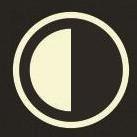


Recommended Posts
Join the conversation
You can post now and register later. If you have an account, sign in now to post with your account.
Note: Your post will require moderator approval before it will be visible.