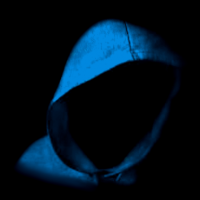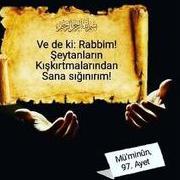Leaderboard
Popular Content
Showing content with the highest reputation on 10/14/19 in all areas
-
Windows 10 AIO 19H2 32-64 Bit v18362.418'e güncellenmiştir.8 points
-
https://www.technopat.net/sosyal/konu/windows-10-tuerkce-indirme-ve-kurulum.228362/ http://www.mediafire.com/file/mmeab0v3y8e1eaf/Windows10_1909_Client_x64_tr-tr_18363.iso2 points
-
Çok eskiden beri kullandığım bir XP çalışmamı burada paylaşmak istedim. Benzeri hatta ve hatta benzerine yakını dahi, Bugüne kadar paylaşılmadı burada... İşte şimdi bir farklılık yaparak, Gelecek yeni projelerin de önünü açarak, Dikkatlerinize sunuyorum. *** "Bir sistem istiyorum ama; Şimdiye kadar gördüğüm ve göreceklerim arasında en ve tek hızlısı olsun, 30-40 mb arası RAM'den fazlasını yemesin, CPU'yu neredeyse hiç ellemesin, Hele hele ekran kartıma dokunmasın dahi, Ne istersem isteyim, anında açılsın, İşim gücüm; oyun, tasarım, internet vs. Yani bilgisayarın tüm donanımını ben kullanayım, Sistem ise hiç bir şey kullanmasın, Hele hele ekran kartıma dokunmasın dahi" Diyorsanız; Doğru yerdesiniz. Buyrun; sizi de bekleriz. Benzersiz paylaşımlar, benzersiz sistemler ile, eXPerience'in ve benim (ilerde vermeyi düşünüyorum) Paylaşımlarımıza bakabilirler. *** Kendi editlediğimden ziyade ham halini vermiş oluyorum. Talep olursa onu da paylaşırım. O ise 64.4 MB ISO boyutludur. İçerisinde çokça alternatif program barındırır. Şimdi geçelim konu hakkında açıklamalara... *** Her hangi bir soru sormadan önce klasik şekilde söyleyerek, lütfen açıklamaları okuyun. (Okumasanız da buyrun sorun, sormak, konuyu kirletmek nasılsa bedava) Hemen hemen her türlü (eski-yeni, iyi-kötü, gerçek-sanal) PC de çalışır. PC icadından beri elinizde ne varsa o makinada çalışır. Sayaçta, abaküste hatta tost makinasında bile çalışır. (Lütfen bu konuda sormayın) Eklenen ve çıkarılan herşey yazıyor. Şu yok mu, bu var mı demeyin.... *** Sistem ciddi anlamda ileri düzey uzmanlık harcanarak hazırlanmıştır. Windows XP ana sisteminin bir çok yeri değiştirilmiş, yeniden ele alınmış, kurcalanmış, yenilenmiştir. Birşeylerden kıllanan (zaten hemen kendinizi belli edersiniz, zorlamayın) yapınız varsa her bir bit'ini inceleyebilirsiniz. Ama özellikle belirtmem gerekir ki; Bilgisayardan, Yazılımdan, İngilizce'den az da olsa anlamıyorsanız; Ellemeyin, yüklemeyin, bir uzmana dahi gitmeyin. Güle güle diyeyim. Yolunuz açık olsun, başka konuya alalım sizi.. Bu noktadan sonra isterseniz ayrılın, Boş verin... *** Kurulumu HDD & SSD fark etmeksizin PCye göre bazısında bir-iki saniyede bazısında ise bir-iki dakikada tamamlanır... Neden XP derseniz, her makinada kusursuz şekilde çalışacak halde olduğu için derim herhalde... Gelelim sistem hakkındaki açıklamalara... MicroXP Working • İndirme Linki : • İndirme Linkini Görmek İçin Şifre: warez-bb Türkçe'ye Çevirmek İsteyenler İçin; Aşağıya linkleri ekledim. https://drive.google.com/drive/folders/1Zom-cvv10xC71ncJTbU5s2X7aAw6x_T2 https://drive.google.com/drive/folders/1yrCJKU_skYx6Z9-5jaG1uc_tnqRqEWgj https://mega.nz/#F!fDoCVAJQ!YrigYerHK-D0v_SkY3XYoA1 point
-
MyDraw 4.1.2 Multilingual + Portable | 53.3/53 Mb MyDraw is an easy, affordable yet powerful tool that can help you create a vast amount of diagrams including: flowcharts, organizational charts, mind maps, network diagrams, floor plans, family tree diagrams, UML diagrams and many more. Whether you need a simple vector drawing tool or a full featured Microsoft Visio ™ alternative, MyDraw is the perfect fit that will not break the bank. Powerful Diagramming Features MyDraw includes powerful features to help you with your flowcharts, org charts, mind maps, network diagrams, floor plans, general business diagrams and drawings. Including libraries with hundreds of diagram shapes and symbols, templates, powerful drawing tools, automatic diagram layouts, advanced printing and exporting capabilities, and many more, MyDraw is the right diagramming solution for your business, or personal projects. Low Cost Microsoft Visio® Alternative MyDraw is the best Microsoft Visio® alternative for Windows and macOS. You can easily replace Visio® with MyDraw, no matter if you are using a Windows PC, or a Mac machine. When it comes to visual communication and seamless collaboration between many people, or large businesses, the MyDraw diagramming software is a perfect solution. Sharing your flowcharts, org charts, mind maps, network diagrams, floor plans and general business diagrams has never been easier for Windows and macOS users. The advanced Visio Drawing Import and Export (VSD Import, VDX Import/Export and VSDX Import/Export) of MyDraw will allow you to easily convert your Visio diagrams and work with them in Apple macOS and Windows Operating Systems. MyDraw also provides support for Visio-like "smart" shapes - dynamic diagram shapes based on formulas. With its exceptional and unique features, MyDraw is even better than Visio®. Hundreds of Free Diagram Examples and Templates MyDraw includes many ready-to-use templates for flowcharts, organizational charts, flyers, certificates & business cards, and various diagram types. You can easily get started by editing existing diagram templates and making your own. The MyDraw team is constantly working on creating new templates and examples, new diagram shapes and symbols to support your work, now and in the future. Familiar User Interface Starting with MyDraw is as easy as it could possibly be - we've optimized it to match the interface which you're already familiar with and thus minimize the learning curve. How? - We've used the Ribbon UI that you recognize from the MS Office Suite and made it as simple as possible. If you like arranging your workspace according to your own preferences - MyDraw is perfect for you too! You can switch to command bars (MS Office 2003-like menus) with just two clicks and rearrange the commands as you see fit. Visio® Compatibility MyDraw is the best Microsoft Visio® alternative for Windows and macOS (Mac OS X). You can use MyDraw to import your Visio® drawing files (VSD, VDX and VSDX import) to easily convert your diagrams and work with them in Apple macOS and Windows Operating Systems. With MyDraw you can also export Visio® drawings (VDX and VSDX export). Hundreds of Diagram Examples and Templates MyDraw includes many ready-to-use templates for flowcharts, organizational charts, flyers, certificates & business cards, and various diagram types. You can easily get started by editing existing diagram templates or by making your own one. Diagram Shapes and Symbols MyDraw is an easy to use diagram tool that comes with a large set of predefined shapes which you can directly drag and drop into your drawings. The shapes are divided in different libraries based on their purpose of usage. Powerful Drawing Tools MyDraw comes with a large set of drawing tools which help you easily create any shape you need and style it to match your company's corporate identity or your personal demands. You can freely draw shapes using the Nurbs tool, or use the composing functions (Union, Intersect, Subtract, and Exclusive Or) to create new shapes from the basic ones. Advanced Printing and Export Options With MyDraw you can export your diagrams to images (PNG, JPEG, and BMP), or PDF, SVG and EMF vector files in just a few clicks. Automatic Diagram Layouts MyDraw comes with lots of Automatic Layouts to help you quickly arrange your diagrams. Whether your diagram is large or small, you can have it perfectly layouted with just a few clicks. Each layout type provides many additional options, allowing you to customize the layout to your specific requirements. Powerful Rich Text Support MyDraw has powerful support for rich text and text formatting. With the advanced text formatting features in MyDraw, you will be able to make your diagrams outstanding. You have control over the text font, text styles, paragraph alignment, bullets and numbering, etc. Spell Check and Proofing Languages MyDraw includes a Spell Checker which is compatible with Open Office dictionaries (Hunspell Spell Check Dictionary .OXT files). ESRI Shapefile Import for Drawing Maps MyDraw supports importing of geographical map data from the popular ESRI shapefile format. This makes it an ideal map drawing software solution. Barcode Drawing With MyDraw you can insert linear and matrix barcodes in your diagrams. GEDCOM Format Family Trees MyDraw supports importing from and exporting to GEDCOM format. This makes it the perfect tool for drawing family tree diagrams. Mail Merge MyDraw comes with built-in mail merge functionality. Create your diagram, insert a merge field and connect your diagram to a contact database. You can match any field you have in your database and display it in your diagram. User Interface Localization You can switch the user interface of MyDraw to a preferred language. Currently, supported languages include: English, Spanish, German, Portuguese, Chinese, Bulgarian, and Russian. System Requirements: - OS: Microsoft Windows XP/Vista/7/8/8.1/10 (32-bit & 64-bit) - .NET Framework 3.5 or higher - RAM: 512 Mb - HDD: 100 Mb disk space Home Page - https://www.mydraw.com Download link: https://rapidgator.net/file/8c586b3382d27db2e886eb49b4b28a72/r4fvz.MyDraw.4.1.2.rar.html https://rapidgator.net/file/fb1b0f24b0c2021e947bdb2f541ec2d2/r4fvz.MyDraw.rar.html https://nitroflare.com/view/1D869E0A6733648/r4fvz.MyDraw.4.1.2.rar https://nitroflare.com/view/6C195F11168CB7F/r4fvz.MyDraw.rar http://uploadgig.com/file/download/8b0d40aebe56f213/r4fvz.MyDraw.4.1.2.rar http://uploadgig.com/file/download/b35B5eEd2EDb7e30/r4fvz.MyDraw.rar Links are Interchangeable - No Password - Single Extraction1 point
-
1 point
-
Şuan yeni 2 Model çıktı rakip olarak Xiaomi Red Mi Note 8 ve Samsung Galaxy M401 point
-
1 point
-
Bir insanı küçümsemek akılsızlık, çok büyük görmek de korkaklıktır. Yapmamız gereken: her şeyi eski sadeliğine döndürmektir, böylece bozulan düzenimiz yeniden kurulacaktır. İnsanın gözleri öyle kelimelerle konuşur ki dil onları telaffuz edemez. Bir kere “Al şunu” demek, iki kere “Ben vereceğim” demekten iyidir. Öfkenin gözü yoktur. Pirincin içindeki siyah taşlardan korkma beyaz olanlardan kork. Para kazanmak iğneyle kuyu kazmak gibi; para harcamak kuma su dökmek gibi.1 point
-
Merhaba, dediğiniz şekilde mınst uygulamasını ekleriz ama uygulamalar çalışmaz çünkü WinPE sistemlerde olan Windows dosyalarının çoğu boot.wim lerde yoktur. Ancak belli başlı uygulamalar çalışır.1 point
-
@karadurak Üstadım, KMBOOT&PE v.2 projenizin WinMx64.wim dosyasını resimde ki gibi (temsili ) yapılabilme şansı var mı ? yani ; Resimde ki Araçlar sekmesini MInst klasörüne yönlendirilip kurulum öncesi istediğimiz araçla istediğimiz işlem / işlemleri yapmak için. Neyi amaçlıyorum ? WinMx64.wim dosyasını şişirmeden her zaman güncel olan SSTR MInst klasörünün nimetlerinden faydalanmak. Sadece olabilir mi diye soruyorum. ?1 point
-
silinmiş imei baska romla geri gelmez....youtube da odin s7 imei repair yaz adımları takip et.1 point
-
Çalışmayı test ettim sorun yok, sizde eksik dosya kopyalama hatası olmuş olabilir. MultibootUSB disk biriminde \BOOT\bootmgr\bootmgr olmalı. Alttaki dosyayı bu klasör içine ekleyin.. bootmgr1 point
-
Tnctrnin otomatik olarak tüm linkleri kısaltmasını beğenmedim. Siteye reklam koysalar daha iyi. Virüslü ne site varsa oraya yönlendiriyor. Kötü olmuş linkede ulaşamıyorsun sonunda1 point
-
abdullahTR Daha evvel serial lisans entegre işlemi hiç kullanmadığım ne yazıkki belki ntlite üzerinde mevcuttur kullanan arkadaşlar varsa buradan ayrıca belirtirler. Ne varki sadece kms aktivasyonlardan yararlanarak "180 günlük" lisanslama yapan mephistooo2 üstadın kms çalışmasını kullanarak,"$OEM$" klasörünü,iso dosyasını power iso vb.programlar kullanarak_kms lisansın eklendiği yer olan "sources" dizini içerisine lisansı "fare ile sürükle bırak yoluyla" ilave edip,işlem sonunda da,iso dosyasını aynı şekilde kaydedip yeni iso elde ediliyor.W10 için dijital aktivasyon yöntemide oldukça hızlı ve işleri kolaylaştırmakta zaten kms suit içerisinde hepsi mevcut. Umarım lisansla ilgili soruyu doğru anlamışımdır saygılarımla.1 point