-
Similar Content
-
By _2024_
Windows 10 Optima Pro Lite v22H2 Build 19045.4412 (x64)
Download Windows 10 Optima Pro Lite v22H2 Build 19045.4412 (x64) is a customized and optimized build of Windows 10 Lite for gaming needs or low-profile machines.
The optimal settings of this Windows 10 make it an indispensable assistant when performing any tasks on your computer. Telemetry is completely disabled, you don't have to worry that your confidential data will leak to someone unknown. Despite the fact that the system has undergone many changes, it has not lost the ability to receive security updates.
Computer for the system:
Processor: At least 1 GHz or SoC.
RAM: 2 GB (for 64-bit systems).
Hard disk space: 10 GB (for 64-bit systems).
Video adapter: DirectX version no lower than 9 with WDDM 1.0 driver.
Display: 800 x 600.
Windows 10 Optima Pro 22H2 19045.4412 x64 torrent, changes:
Removed:
• OneDrive
• People app
• Maps app
• Cortana (voice assistant)
• Metro apps + Microsoft Store
• Xbox apps removed
Included/installed:
• May updates 2024
• Net Framework 3.5, (includes Net 2.0 and 3.5)
• Calculator Windows 7 (original)
• Cleanmgr+ "disk cleanup" along the path: Start menu > Windows Administrative Tools
• Photo viewer "Windows Photo Viewer" as on Windows 7, 8.1 (default)
• Toggle Windows Update "disable/enable Windows Update" by following the path: Start menu > Windows Administrative Tools
• Yandex browser
Disabled/blocked
• Telemetry and slying
• Location and sensors
• Diagnostics and feedback
• Automatic driver updates
• Dispatch collection of data and actions in Microsoft
• Windows Defender – full package (cannot be restored)
• Cortana – voice assistant (search works by default)
• and much more
Installation:
– install on a formatted hard drive.
Activation:
– the assembly is automatically activated (digital license) when connected to the Internet, no additional actions are required.
Checksums:
CRC32: E1A7615B
MD5: E34D91421BD421FA297F74956F297672
SHA-1: B833A60A8EDEE460EE5559CCD15F2582BDDBE501
Screenshots
Windows 10 Optima Pro Lite v22H2 Build 19045.4412 (x64) Download Windows 10 Optima Pro Lite v22H2 Build 19045.4412 (x64)
Torrent Link : https://www.1024tera.com/sharing/link?surl=FIrrq8xRQSCs9R53y0I45g ISO Link : https://send.cm/d/18DXt ISO Link : https://pixeldrain.com/u/K5EHnaKo Home Page:
https://windowslite.net/windows-10-optima-pro-lite-v22h2-build-19045-4412-x64.html
-
By _2024_
Windows 10 Enterprise 2021 LTSC Build 19044.4529 AIO 6in1 (x86/x64) [En/Ru]
Download Windows 10 Enterprise 2021 LTSC Build 19044.4529 AIO 6in1 (x86/x64) [En/Ru] is the latest update of Windows 10 LTSC 2021 build June 2024, the non-custom build includes the 6in1 version of Windows that supports 2 installation languages: English and Russian.
Program version: 19044.4529
Interface language: English, Russian
The build is based on the original MSDN images. Updates up to June 11, 2024 were integrated, as well as SmartFix 2.4.10 and Microsoft DaRT
System requirements:
Processor: 1 gigahertz (GHz) processor or faster or SoC.
RAM: 1 gigabyte (GB) for 32-bit systems or 2 GB for 64-bit systems.
Hard disk space: 16 GB for 32-bit systems or 32 GB for 64-bit systems.
Video adapter: DirectX 9 or later with WDDM 1.0 driver.
Display: 800 x 600.
Internet connection: An Internet connection is required for updates and certain features.
Features
Integrated updates until June 11, 2024;
Integrated .Net Framework 4.8.1;
.Net Framework 3.5 included (including 2.0 and 3.0);
Integrated Visual C++ 2005-2022 (Upd 05/14/2024);
DirectX 9c integrated (Upd June 2010);
Integrated SmartFix 2.4.10, Microsoft DaRT into winre.wim and boot.wim;
The systems were not in audit mode.
Editions
Windows 10 Enterprise 2021 LTSC x86-x64
Windows 10 Enterprise N 2021 LTSC x86-x64
Windows 10 IoT Enterprise 2021 LTSC x86-x64
You can activated with MAS 2.6 (its inside the folder)
Greetings goes to @adguard
Download Windows 10 Enterprise 2021 LTSC Build 19044.4529 AIO 6in1 (x86/x64) [En/Ru]
File size : 8.4GB (x86/x64)
Torrent Link (x86/x64) : https://www.terabox.app/sharing/link?surl=6L9jexhVvqEm1MpXypHitA ISO Link (x64) : https://send.cm/d/18hax Link ISO (x64) : https://pixeldrain.com/u/GLRfzPTC Home Page
https://windowslite.net/windows-10-enterprise-2021-ltsc-build-19044-4529-aio-6in1-x86-x64-en-ru.html
-
By _2024_
LastOS Ever After Edition – Windows 10 (x64/x86) IoT 2021 May 2024
LastOS Ever After Edition – Windows 10 (x64/x86) IoT 2021 May 2024
Windows 10 IoT is a build of Windows 10 that gets updates until the early 2030s, so an operating system built not to get new features , built to be more secure than all other versions of Windows since it's just the basic operating system so there are fewer attacks. This operating system should never have CoPilot and other AI content that tries to embed itself in Windows 11 and even Windows 10 Pro.
This operating system has been modified to not include hidden running tasks that can interfere with your hard drive, memory, and CPU, which are causing old PCs and Laptops to struggle to the point of being nearly unusable.
Some of the things I disabled were; Defender, Dot.NET 3.5, Search Indexer, and a host of other things related to tasks that most home users won't miss. But don't worry, because on the default screen there is a folder called "LastOS-Options", which can reactivate most of these items again.
LastOS-Options:
This one has all the scripts to re-enable many changes for users who need them.
The Microsoft Store is not installed by default but is available to install from this folder.
You can reactivate Windows Defender by running ! Enable SmartScreen and System Guard Runtime Monitor ssApp, then use Defender Control from the Start Menu to turn Defender back on, the last step, go into your security settings and turn it all back on (This will again slow down the system a lot, so make sure you really need to enable Defender).
StartIsBack is included by default to make the start menu and explorer customizable.
This release is designed to mount on a USB or HDD of 16 GB or higher. Using Rufus is the easiest but you can mount iso and use the built-in tools to create a USB installer.
Name: Last10_v8_x64. ISO
Size: 12.6GB
PRE-INSTALLED APPS/EDITS:?
Included in windows settings by default:
01_SetupS.SendTo.Suite_v24.05.22.0_ssApp.exe
02_Disable.SmartScreen.and.System.Guard.Runtime.Monitor_v6_ssApp.apz
03_Disable.Windows.Search_v2017.05.27_ssApp.apz
7-Zip_v24.06_x64+ x86_ssApp.apz
2023.Fonts.Pack_v2023-09-06_ssApp.apz
AIMP_v5.30.2549_x64+x86_ssApp.apz
Apply. Last10.Tweaks_2024.05.23_Win10_ssApp.apz
Atlantis.Word.Processor_v4.3.10.3_ppApp.ap
z BurnAware.Pro_v17.8_x64+x86_ppApp .apz
Defender.Control_v2.1_ppApp.apz
Enable_DirectPlay.cmd
Foxit.PDF.Reader_v2024.2.1.25153-Lite_ppApp.apz
Gamers.Runtimes.Lite_v23.04_ssApp.apz
Google.Chrome_v125.0.6422.142_x64+x86_ssApp.apz
IrfanView_v4 .67_ssApp.apz
Java.Runtime_ v8.0.411_x64+x86_ssApp.apz
K-Lite.Mega.CodeC_v18.3.0_ssApp.apz
Microsoft.Visual.Runtimes.AIO_2024.05.02_x64+x86_ssApp.apz
MS. DirectX.Runtimes_v9.29.1974.1_x64+x86_ssApp.apz
Notepad3_v6.23.203.2_x64+x86_ssApp.exe
One.Click.Firewall_v1.0.0.2_ssApp
. APZ Dán.As . File_v5.0.0.5_ppApp.apz
Sanitize_v1.23.5.15_ssApp.apz
SoftMaker.Office.2024_r1214.0518_x64+x86_ppApp.apz
StartAllBack_v3.7.10.4910_Win10_x64_R3_(GlennMod)_ssApp.apz
Sumatra.PDF.Reader_ v3.5.2_ppApp.apz
khóa_v1.9.2 _ppApp.apz
WizFile_v3.10_x64+x86_ppApp.apz
WizTree_v4.19_x64+x86_ppApp.apz
zApply.Minimal.Win.System.Protection.Settings_v2015.09.04_ ssApp.apz
zLast11_RegTweaks.exe
zNumlock_On.exe
zTaskManager_Settings.exe
zzRun_00 _User_Acct_No_Expiry.cmd
These are the tweaks and tools that are essential for all PC users, with a few small tools copied as a backup. I've also included them in the ISO's Appz so you can install some of them from ssWPI, even on a non-LastOS PC.
I also created two more post-login install apps (UltraISO and WinRAR) because they didn't integrate properly into install.wim. These can be easily deleted if you don't want to, but I always install those later, so automate them.
ssWPI App/Game Options:
! Add SavePE to HDD WinRE.wim v2023.10.03
! Add Windows Store to LTSC 2024 v2024.05.26
! Disable SmartScreen and System Guard Runtime Monitor v6
! Disable SuperFetch v1
! Disable Windows Search v2017.05.27
! Enable SmartScreen and System Guard Runtime Monitor v5
! RemoveAppX And Deprovisioned them v7
! Sort As LastOS Menu v1.1
! Sort As Standard Menu v1.1
2023 Fonts Pack v2023-09-06
7-Zip v24.06
Advanced Renamer v3.95 x64
AIMP v5.30.2549
AnyBurn v6.1
Apply Compress Applications on C v2023.04.28
Apply Last10 Tweaks 2024.05.23
Apply LastOS Win Power Settings v2015.09.04
Apply Minimal Win System Protection Settings v2015.09.04
Apply Quick Launch Toolbar (1 Line Version) v2.0
Atlantis Word Processor v4.3.10.3
Attribute Changer v11.20a
BurnAware Pro v17.8
Defender Control v2.1
DirectX Runtimes v9.29.1974.1
Driver Magician Lite v5.57
Foxit PDF Reader (Lite) v2024.2.1.25153
Gamers Runtimes Lite v23.04
Games Launcher v24.5.22.0
Garden Defense
Google Chrome v125.0.6422.142
Insaniquarium
IrfanView v4.67
Java Runtime v8.0.411
K-Lite Mega CodeC v18.3.0
KMS VL ALL AIO (Activate Windows & Office) v50
Luxor 1
MediaInfo Lite v24.04
Microsoft Visual Runtimes AIO 2024.05.02
MS Office 2007 SP3 Portable v12.0.6683.5000
One Click Firewall v1.0.0.2
Partition Wizard Technician v12.8
Paste As File v5.0.0.5
Plants Vs. Zombies Game Of The Year Edition
qBittorrent Enhanced v4.6.4.10_QT5_LT1 x64
R-Studio (Technician) v9.3.191269
Rufus v4.5.2180
Sanitize v1.23.5.15
SetupS SendTo Suite v24.05.22.0
Slingo Supreme
Speccy v1.32.803
StartAllBack v3.7.10.4910
x64 Steam v8.90.88.32
TeraByte Image v3.64
TreeSize Pro v8.6.1.1764 x64
Tri Peaks 1 – Solitaire To Go
Tropix 1
UltraISO v9.7.6.3860
Unlocker v1.9.2
Virtual Villagers 1
Virtual Villagers 2 – The Lost Children
WinRAR v7.01
WizFile v3.10
WizTree v4.19
Screenshots
See more details here
Download LastOS Ever After Edition – Windows 10 (x64/x86) IoT 2021 May 2024
File size : 12.6GB
Name: Last10_v8_x64.ISO
Size: 12.6GB
CRC-32: 0bfabce2
MD4: ef57218ddff70a6fc1fa6ac712eaf887
MD5: 49f622abe128207d61f763ee750a6217
SHA-1: 5e67e21c3cbb2a7e67a44e632c5a00e1a0d2f0e0
Magnet:
Torrent Link : magnet:?xt=urn:btih:283ace403c4226d30a19dbf2fe99d540f3d0b4c2&dn=Last10_v8_x64_Public.iso&tr=udp%3A%2F%2Ftracker.opentrackr.org%3A1337%2Fannounce&tr=udp%3A%2F%2Fopen.tracker.cl%3A1337%2Fannounce ISO Link (Archive) : https://archive.org/details/last-10-v-8-x-64-public Link ISO (OneDrive) : https://1nfng3-my.sharepoint.com/personal/baominhtech_1nfng3_onmicrosoft_com/_layouts/15/onedrive.aspx?id=%2Fpersonal%2Fbaominhtech_1nfng3_onmicrosoft_com%2FDocuments%2FLast10_v8_x64_Public.iso&parent=%2Fpersonal%2Fbaominhtech_1nfng3_onmicrosoft_com%2FDocuments&ga=1 Home Page:
https://forum.lastos.org/index.php?threads/last10-ever-after-edition-2024-final.2193/
or
https://windowslite.net/lastos-ever-after-edition-windows-10-x64-x86-iot-2021-may-2024.html
SCREENSHOTS & FEATURES:
-
By _2024_
Exlusive OS – Windows 10 SuperLite v22H2 Build 19045.4235
General Info: OS Build: Windows 10 x64 22H2
Build: 19045.4235
Arch: x64
Compression: esd
Language: En-US (during installation)
Size: 1.6GB
Author: Jerry_Xristos
Treatment: Windows are activated This build is for advanced users……………..
First test it in a VM…………
💎Removed features💎 Most of bloatware windows apps
ActiveX Installer Service
Agent Activation Runtime
Assigned Access
Assigned Access Lock app
Application Virtualization (App-V)
AllJoyn Router Service
Auto Time Zone Updater
AutoPlay
Biometric
BitLocker Drive Encryption
BranchCache Client
Call
Cache and temp files
CEIP
Content Delivery Manager
Clipboard User Service
Data Center Bridging
Data Usage service
Device Guard
Device Lockdown (Embedded Experience)
Device Picker
Device Update Center
Disk failure diagnostics
Diagnostics and Troubleshooting
DiskRAID tool
DVD Play
Enhanced Storage
Eye Control
Enterprise Data Protection
Face Recognition
Feedback Hub
Fax
File History
File Server Resource Manager
First-logon animation
Floppy disk
Folder Redirection
HomeGroup
Hyper-V
Hyper-V Integration Services
Infrared devices
Input Method Editor (IME)
Internet Explorer
IPsec Policy Agent
iSCSI Initiator
Get Help
Kernel Debugging
Legacy components
Local Profile Assistant Service
Location Service
Manual Setup
Map Control
Messaging Service
Microsoft GS Wavetable SW Synth
Microsoft Engagement Framework
Microsoft family features
Microsoft Pay
Mixed Reality Portal
MobilePC
Mobile Device Management
MultiPoint Connector
Offline Files
Narrator
Natural Authentication
NDISCAP
Near Field Communication (NFC)
Network Adapter Multiplexor Protocol
NFS Administrative Tools
Payments
Packet Monitor
Peer Networking
Performance CMD Tools for Tracing
Performance Monitor
Performance Logs and Alerts
Phone Service
Picture password
Point of Service (POS)
Portable Device Enumerator Service
Print Management
Recommended Troubleshooting service
Remote Assistance
Remote Desktop
Remote Desktop Server
Retail Demo Content
Rights Management support
Sensors
Screen Magnifier
Share Media Control Panel
Shared PC mode
Simple TCP/IP services
SmartScreen
Skype ORTC
Smartcard
SMB Direct
Snipping Tool
Snip & Sketch
Speech Recognition
Spell Checking
Speech TTS
Steps Recorder
System Reset for Windows
Support directory
Sync Center
Take a Test
Tablet PC
Telemetry Client
Telephony
Text prediction
Trusted Platform Module (TPM)
TV Tuner codecs and support
Virtualization-based security (VBS)
Universal Print Management Service
User Experience Virtualization (UE-V)
Wallet Service
WMP Network Sharing Service
Wi-Fi Network Manager (Wi-Fi Sense)
Windows Audit
Windows Barcode Preview
Windows Disc Image Burning Tool
Windows Error Reporting
Windows Defender
Windows Hello Setup
Windows Insider Program
Windows Maps
Windows Mixed Reality
Windows Push Notifications Service
Windows Performance Recorder
Windows Shell Experience
Windows Voice Recorder
Windows Reader (PDF)
Windows Remote Management
Windows TIFF IFilter (OCR)
Windows Update Medic Service
Windows To Go
Work Folders Client
WinRE
WinPE
WinSAT
WinSxS\Backup
Your Phone
Zip & Cab folder 💎Disabled💎 Automatic Maintenance, UAC, Ads, Superfetch,
Notifications, Hibernation, Power Throttling, Widgets, Game mode, Pagefile and much more….
💎Build Informations💎 Only clean installation with this build
Microsoft accound bypassed
Power Plan set to High Perfrmance
Tweaks applied
Custom themes, Cursors and Wallpapers
Microsoft Store is working
The system is updatable but NOT upgradable
Restart you system after installation
💎Programs💎 7zip
StartIsBack
OldNewExplorer
Mozilla Firefox
Nilesoft Shell
Ankh Tech Toolbox 3.0 (at desktop)
Transparency is set by default
You can find it at folder Programs files(x86) 💎Screenshot💎 Download Exlusive OS – Windows 10 SuperLite v22H2 Build 19045.4235
File size : 1.6GB
Link Sendcm : https://download.windowslite.net/wj5jP9 Link Terabox : https://download.windowslite.net/oLyy0dD Link Uploadrar : https://download.windowslite.net/qXwR Home Page:
https://windowslite.net/exlusive-os-windows-10-superlite-v22h2-build-19045-4235.html
-
By _2024_
Windows 11 Pro Lite/SuperLite/Compact v23H2 Build 22631.3593 by Ghost Spectre
Windows 11 Pro Lite/SuperLite/Compact v23H2 Build 22631.3593 by Ghost Spectre
Download Windows 11 Pro Lite/SuperLite/Compact v23H2 Build 22631.3593 by Ghost Spectre is a build of Windows 11 v23H2 PRO SUPERLITE + SE + COMPACT + DEFENDER + W/O DEFENDER (Update 9) by Ghost Spectre is the most customized and optimized version of Windows 11 for gaming needs or low-profile machines.
Windows 11 release information OS build : 22631.3593 Edition : PRO SUPERLITE + SE + COMPACT + DEFENDER + W/O DEFENDER Version : 23H2 (Official Release) Arch : x64 Lang : en-US 05/21/2024 - 23H2 | Official | UPDATE 9 - Moment 5 - Update OS 22631.3593 - Update .NET Framework - Update StartAllBack for SE NOTE: ReFs Bootable will be release on next version 24H2. (24H2 release on next week) FEATURES
– Improve DirectX12
– Compact Integrated + LZX (algorithm)
– Bloatware FREE!!
– Optimized Pagefile/Services/Scheduled/Search Indexer
– Privacy Optimizations & Performante mode!
– Ghost Toolbox! (Add or Remove Windows Store and Much More!)
– Support any Other Language & Keyboard
– Support UWP Games / UWP Apps (ex. Forza/GOW/etc etc)
– Updatable (can update to latest build windows 11!)
– Window update can be paused until 2077!
– With custom Icons packs / Windows Themes pack!
– GHOST CUSTOM BOOTABLE! (WPE)
– GHOST NORMAL BOOTABLE SV2
– Built-in TPM or Without TPM
REMOVE/DISABLES COMPONENT
– Removes Windows Apps and System Apps
– Removes Windows Security / Defender / Smartscreen
– Disable Remote Desktop / Tablet keyboard / NFC / Clipboard / Focus Assist – (Superlite only)
– Disable Print spooler (If you need printers please set Auto in Services)
– Removes OneDrive (can get it back using ghost toolbox)
– Disable Action Center / Notifications – (Superlite only)
– Disable Telemetry – (Superlite only)
– Removes Errors reports – (Superlite only)
– Disable UAC (Never notify)
– Removes WinSxS backup
Screenshots
Download Windows 11 Pro Lite/SuperLite/Compact v23H2 Build 22631.3593 by Ghost Spectre
File link by Ghost Spectre
WPE+ Bootable
Qiwi: https://**Link gizleme siteleri güvenlik açısından engellenmiştir.**/2yawu9rv Pixel: uploading... File Size : 4GB
Format: 7Zip/ISO
MD5: 5b8be8bdc8eb1c0758175145826ec57f (7zip)
MD5: 0ee958735e8d86afaaf63726db07005e (ISO)
—————————
NORMAL Bootable – Uncompress WIM version
Qiwi: https://**Link gizleme siteleri güvenlik açısından engellenmiştir.**/3246kjru Pixel: uploading... File Size : 5GB
Format: 7Zip/ISO
MD5: 2b0464132ba1b308cda78890d999ef12 (7zip)
MD5: 28454cb066252f24cc6616468fbda5fc (ISO)
ISO file link by WindowsLite.Net
Torrent Link (WPE + Normal) : Terabox – Sendcm
WPE+ Bootable
Sendcm Link : https://download.windowslite.net/Y1Oa Uploadrar Link: https://download.windowslite.net/qsWatrap Qiwi Link: https://download.windowslite.net/wXwnt NORMAL Bootable
Sendcm Link : https://download.windowslite.net/9O1mWc5i Qiwi Link: https://download.windowslite.net/ppGmkX Uploadrar Link: https://download.windowslite.net/KpnMWU3 Home Page:
https://windowslite.net/windows-11-pro-lite-superlite-compact-v23h2-build-22631-3593-by-ghost-spectre.html
-
-
Recently Browsing 0 members
No registered users viewing this page.

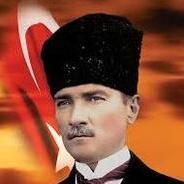
Recommended Posts
Join the conversation
You can post now and register later. If you have an account, sign in now to post with your account.
Note: Your post will require moderator approval before it will be visible.